nTopology 4.0.5 Win x64
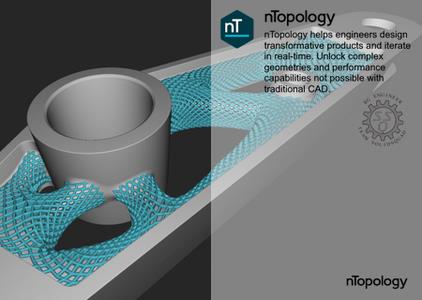
Free Download nTopology 4.0.5 | 1.5 Gb
Product:nTopology
Version:4.0.5
Supported Architectures:x64
Website Home Page :
https://ntopology.com/Languages Supported:english
System Requirements:Windows *
Size:1.5 Gb
The Team nTopology is pleased to announce the availability of nTopology 4.0.5. This new major release brings an updated software icon, color theme and home screen.
Apart from these cosmetic changes, you will see adjustments to the naming of our products and services. Additionally, this release refreshes UI to provide you with a more intuitive and optimized user experience and improvements to wireframe rendering.
nTopology is now nTop!
nTopology is more than just Topology optimization! We've renamed our brand and application to reflect the endless possibilities that nTop 4 brings to the table. With this change, you'll find:
- New Application Name
- New logo, with a new wordmark and symbol
- New Desktop Icon
UI Refresh
We've changed the layout of our notebook, ribbon, colors, and top bar to provide you with a more intuitive and optimized nTop user experience!
- Ribbon/Notebook Changes
. We decreased the ribbon's width to maximize the notebook's height. The increased width gives you more space to read and work in the notebook! As a bonus, you also have more space to navigate the Left Bar.
- Modern Color Theme
. We unified the colors of our application to be simpler and more consistent, providing higher contrast for improved readability.
- Top Bar Changes
. We condensed the File menu into a single "hamburger" icon for more room along the top bar.
. The Hide/Show, Left Bar icon, has moved from the notebook into the top bar to improve usability and discoverability.
.. We removed the Imported Blocks icon on the notebook, and you can now easily navigate to the Imports tab on the left bar.
. We have moved the tabs for navigating the ribbon to the top bar, allowing for more vertical space in the viewport.
. We have added Left and right chevron arrows for ribbon tab overflow for navigation ease of use.
- Ruler
. We moved the ruler out from under the notebook to span the width of the visible viewport for easier measurement.
- Menu Item Changes
- We have grouped Menu items together that toggle UI elements for consistency.
. Window > Ribbon is now available as View > Show Ribbon
. View > Display Grid and View > Display Ruler are now View > Show Grid and View > Show Ruler
- "Window" has been removed.
. "Imported Blocks" has been removed.
Flip Mesh Normals
- The Flip Mesh Normals block reverses the normal of each face of the input Mesh.
- You can use this block for visualization purposes to make an imported mesh easier to view or for workflows that utilize mesh normals for extrusion, part splitting, etc.
- Block Name: Flip Mesh Normals
- Location: Modeling > Utilities
- Description: Flips the normal of each face of the input Mesh.
. Input 1 : Mesh: Mesh from which to flip faces.
. Output: Mesh
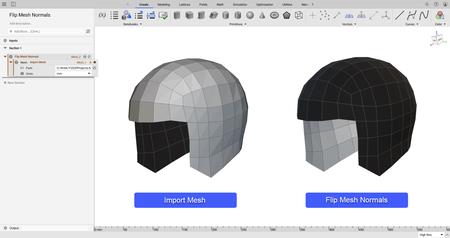
xnTopology 4.0.5
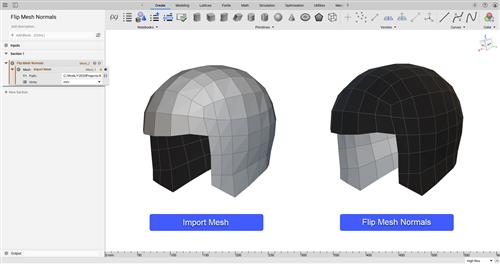
Close
Wireframe Rendering Improvements
- We improved the rendering of our wireframe meshes to visualize the object better when zoomed out.
Usage Improvements
- We added a grouping in the Properties panel to help you better distinguish which object properties are type conversions.
Note: These will match some types shown in the Information Panel's Converts To section and the variable type dropdown (top left of variable blocks).
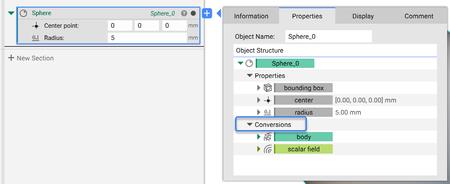
- We added a grouping in the Properties panel for List objects to help you better distinguish which object properties are List Elements.
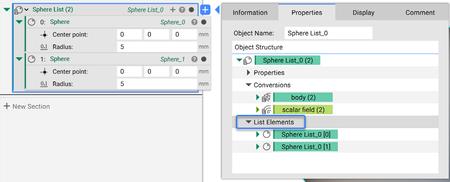
- Selecting "Remove Unused Blocks" in the Imports tab in the left side panel will no longer force your notebook to re-run.
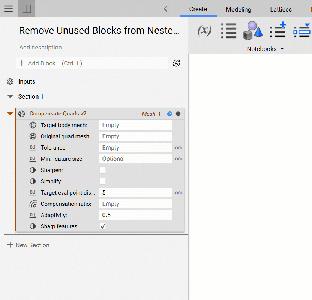
Tip: This option can help reduce the file size by removing unused Custom Blocks in all nested levels.
Block Updates
- The Homogenize Unit Cell block is updated to include the thermal homogenization capability. With this update, the block can calculate the equivalent thermal properties of a unit cell, such as conductivity and specific heat, in addition to the elastic properties. A set of boolean inputs named 'Mechanical' and 'Thermal' enable users to choose the desired homogenization type. Deselecting both inputs will cause the block to calculate only the density of the unit cell.
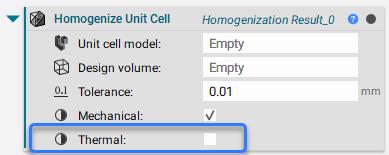
xnTopology 4.0.5
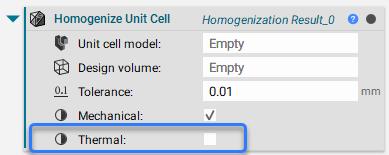
Close
- We released a new version of the Implicit Body from Voxel Grid block and deprecated version 1.0.0. Version 1.1.0 will generate faster if GPU acceleration is on, and the implicit bodies created are now more reliable and robust for modeling operations such as shelling, offsetting, etc.
- We released a new version of the Refine Bounding Box block and deprecated version 1.1.0. In version 1.2.0, we fixed an issue that created too small of a bounding box in some instances, cutting off the input Body. The new version also runs faster.
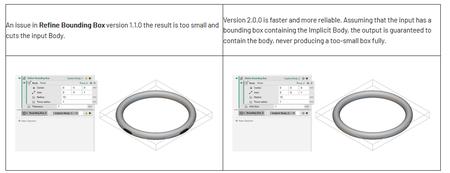
- We released a new version of the Smoothen Body block and deprecated version 1.3.0. Version 1.4.0 runs faster, and we fixed an issue in previous versions when provided a Domain input that produced an inaccurate bounding box in some instances.
Bug Fixes
- We fixed an issue causing an Invalid Block Error when Custom Blocks stored in the MyBlocks folder were used as inputs to other Custom Blocks stored in the MyBlocks folder.
- We fixed an issue with the Boolean Union block that produced a zero-span bounding box in the output after performing a union on a list of points.
- We fixed an issue with the Lattice from Volume Mesh block that caused nTop to unexpectedly exit if you provided an empty Volume mesh input.
- We fixed an issue that caused inaccurate gradients in the implicit body output of the Cone block when the cone was not oriented with X/Y/Z axes. Since this bug produced incorrect results, we did not version the block when implementing this change. In nTop 4.0, and all future versions of nTop, version 1.0.0 of the Cone block will have this bug fix. Downstream blocks that utilize gradient calculations may produce a slightly different topological output. For example, mesh element layout and node count might change, but your discretized geometry is still guaranteed to be within your target tolerance. Read nTop 4.0 - Cone Gradients Update to understand more about this change.
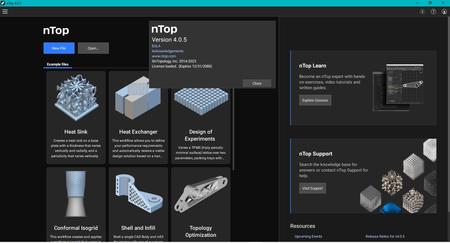
nTopologyintroduced the concept of implicit modeling for mechanical design, which is an innovative, modern, and scalable way define parts and products. It has many benefits to end-users and companies, such as the elimination of model failures, speed of changes or iterations, and scalability to name a few. But implicit modeling enables so much more. In this informational session, we'll explore a topic that is redefining product development - field-driven design. In short, field-driven design is a way for design, analysis, and manufacturing teams to overlay information into one engineering model. This approach enables orders of magnitude increase in design iteration speed and greatly improves collaboration between teams.
How Field-Driven Design Allows Engineers to Design for Additive Manufacturing
Watch this information session where we'll define field-driven design, show examples of how it enables better knowledge sharing, and show how it promotes the development of more sophisticated, highly engineered products. You'll also better understand how nTopology is addressing today's engineering problems through its nTop Platform product.
nTopologywas founded in 2015 to enable engineers and designers to create any geometry - no matter how complex - and meet the requirements of high-performance products.
Links are Interchangeable - Single Extraction
