Altair Embed 2022.3 (86) with Offline Help

Free Download Altair Embed 2022.3.0 | 3.6 Gb
The software developer Altair is pleased to announce the availability of Embed 2022.3 is a visual environment for Model-Based Firmware Development of embedded control systems.
Product:Altair Embed
Version:2022.3 (86) with Offline Help
Supported Architectures:x86 or x64
Website Home Page :www.altair.com
Languages Supported:english
System Requirements:Windows *
Size:3.6 Gb
Release Notes Altair Embed 2022.3
These Release Notes cover four products: Altair Embed, Altair Embed Basic, Altair Embed SE, and Altair Embed Viewer. They include new features and enhancements, known issues, and resolved simulation and code generation issues.
Description
Creates unique y-axis labels for multiple subDescriptions
PolarDescription
Zooms in to a specific time segment
Compile pop-up command
Compiles the selected compound block based on the settings in the Tools > Code Gen dialog
Texas Instruments target support
Expands target support to include F280039C, F2800137, and F2800157
Texas Instruments peripheral support
Expands eCAP support to include high resolution event capture and to use internal signals on devices as event capture input
Known GUI Issues
- If you choose Chrome as your Browser for Help, and Help opens in an empty window, close Chrome and then re-open Help
Known Simulation Issues
- ActiveX blocks are 32-bit and do not work with 64-bit applications
- OPC blocks are 32-bit and do not work with 64-bit applications
- Co-simulation with PSIM does not detect the modelsim co-sim element
- Raspberry Pi
. Embed supports only 32-bit OS on Raspberry Pi
. Under Examples > Embedded > Linux > Raspberry Pi > SPI, the following two diagrams produce incorrect temperature values: SPI0_TC77_RPi3BPlus and SPI1_TC77_RPiBPlus
Known Code Generation Issues
- Arduino: HIL for string outputs does not work
- Linux: Diagrams set up to run on Linux targets using the Target Interface block may show spikes in CPU utilization due to the multiprocess nature of how Linux processes are scheduled
- Raspberry Pi: HIL for string outputs does not work
Resolved GUI Issues
- AFT block: missing Help button in dialog
- Bezel block: Help button not pointing to correct Help location
- DLL error when invoking Embed SE
- Get AFT Parameter block: missing Help button in dialog
- Kafka blocks: Embed crashes
- Matrix Size block: missing text in dialog
- Description block: wrong trace style for trace6
- Set AFT Parameter block: missing Help button in dialog
- Viewer: unable to install 64-bit version
Resolved Simulation Issues
- Compound block internal connectors not saved when Stacked option is enabled
- Export block: fails when Background Output is enabled
- Import block: interpolation and extrapolation produce incorrect results
- FMU block: simulation error in model exchange
- JSON example: incorrect entry in Key/Values parameter
- Kafka block: crashes Embed
- Map 1D block: incorrect simulation results for single step
- Description block: incorrect y-axis label for nonuniform Descriptions
- PSIM Coupler block: does not work properly when Retain States is enabled
Resolved Code Generation Issues
These issues apply to Altair Embed and Altair Embed Basic; they do not apply to Altair Embed SE.
- ADC Config block: Reference drop-down missing 2022.3
- Code Generation Aborted pop-up message appears intermittently during code generation
- Conversion of non 16/32 bit fixed point to string not working properly
- Cortex M3 Blink example: missing file name in extern block
- Map block: extrapolation does not work for Raspberry Pi
- Matrix Constant block: throws compile error for all targets
- C2000: ePWM interrupts missing configuration information
- F28004x/F2837x/F28002x: XINT issue when GPIO is used
- Linux: dotProduct output incorrect
- ZynqSoc7000: compound block: matrix signal not aligning properly to SIM_STATE structure
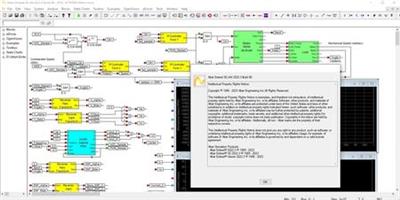
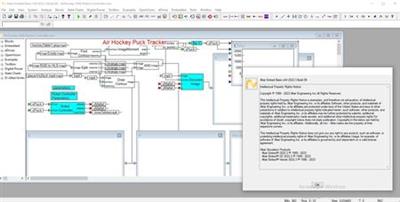
Altair Embedis a proven tool for developing embedded systems and validating designs via simulation or Hardware-in-the-Loop (HIL). With Altair Embed, you can build the most complex logic quickly, deploy it easily, and be confident it is production ready. Its model-based paradigm ensures easy validation of complex embedded logic, as well as providing deep support for thousands of popular microprocessors (MCUs) from Texas Instruments, STMicroelectronics, Arduino, and Raspberry Pi. The generated code is highly-optimized and compact, which is essential for low-cost MCUs and high-speed sampling rates. You can extend Altair Embed to develop embedded systems on hardware not yet supported by Altair Embed using the Core Source Code Library (available separately). The generated fixed-point and floating-point code can be compiled on any platform with an ANSI C compiler.
Introduction to Altair Embed
A brief and basic introduction to the Altair Embed application, formerly named VisSim.
Altairis a global technology company that provides software and cloud solutions in the areas of product development, high performance computing (HPC) and data analytics. Altair enables organizations across broad industry segments to compete more effectively in a connected world while creating a more sustainable future.
Rapidgator
http://peeplink.in/ec839cd1cb12
Uploadgig
jcxo2.setup.part1.rar
jcxo2.setup.part2.rar
NitroFlare
jcxo2.setup.part1.rar
jcxo2.setup.part2.rar
Links are Interchangeable - Single Extraction
