ANSYS 2024 R1 nCode DesignLife
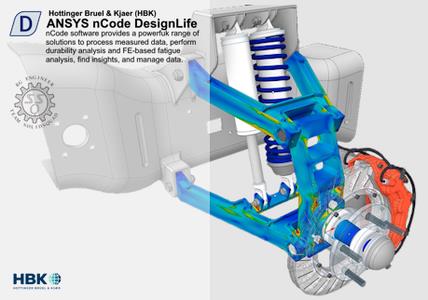
Free Download ANSYS 2024 R1 nCode DesignLife | 2.2 Gb
Hottinger Brüel & Kjær (HBK)has releasedANSYS 2024 R1 nCode DesignLife, the industry-leading tool for durability analysis, gives you a comprehensive diagnostic fatigue process to predict your product's operational lifetime
Owner:Hottinger Brüel & Kjær (HBK)
Product Name:ANSYS nCode DesignLife
Version:2024 R1
Supported Architectures:x64
Website Home Page :www.ncode.com,www.ansys.com
Languages Supported:english
System Requirements:Windows *
Software Prerequisites:pre-installed ANSYS Products 2024 R1 - SSQ release
Size:2.2 Gb
.
ANSYS 2024 R1 nCode DesignLife provides a suite of engineering software products in a single desktop environment. This is a specific version of DesignLife that is available through the ANSYS Partner Solutions Program and uses ANSYS GridWorks Units licensing. DesignLife is part of a wider range of nCode software products from HBM.
ANSYS 2024R1 nCode DesignLife Release Notes
1.1 DesignLife - New Features
1.1.1 Weld Hot Spot SN Analysis with Shell Elements
It is now possible to apply the stress linearization provided by the SolutionLocation = WeldHotSpot option in SN analysis to 2D shell elements as well as to 3D solid elements.
1.2 DesignLife - Enhancements
1.2.1 Support for Multi-Step MCF Files in the Modal Coordinates Input Glyph
The Modal Coordinates Input glyph will now accept multi-step Ansys MCF files. Output channels from different steps are distinguished by metadata.
1.2.2 Support for repeated element IDs in ABAQUS input files (.inp)
ABAQUS input files which have repeated element IDs are now supported for Spot Weld analysis. Element IDs may be duplicated by using parts in the model.
1.2.3 Support for Repeated Entity IDs in NASTRAN and OptiStruct Files
NASTRAN .bdf, NASTRAN .op2 and OptiStruct .h3d files that contain duplicated element IDs or node IDs are now supported, provided the duplicate entities are in different parts of the model.
1.2.4 Seam Weld Warnings file precision
Warnings files from solid seam weld analysis contain coordinate positions on the FE model. The default precision for these values has been increased from 4 to 6 significant figures. A new preference has also been added to allow control over the number of significant figures (/Libraries/feimportlib/WarningsFileSignificantFigures).
1.2.1 Auto Solid Seam Weld warnings file
A new preference has been introduced (/Libraries/feimportlib/WarningFileSignificantFigures), this allows the user to control the number of significant figures for the weld location coordinate positions.
Versions of Results Files supported
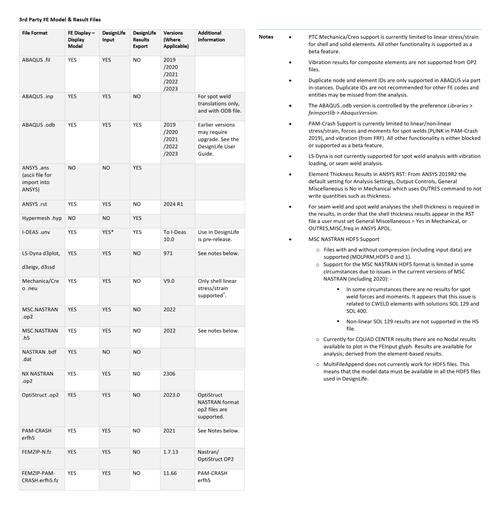
2.1 GlyphWorks - New Features
2.1.1 Python 3.11 support added
Support for Python 3.11 has been added to nCode to complement the existing Python 3.8 support. (TGW- 18348). Python 3.8 is still the default version but users can switch to Python 3.11 by setting the preference \Applications\Desktop\PythonVersion. When set to Python 3.11, it is advised that you specify the Python 3.11 Home directory within nCode in the Python311Home preference.
2.1.2 Batch jobs can be re-submitted after failure due to license (BETA)
Both flowproc and dtproc can retry a job if it fails due to a license problem (e.g not enough tokens available). The number of retries and the time to wait between retries can be specified on the command line. Note that this option has not been fully tested and is currently only suitable for retries when insufficient licenses exist to start the batch job. Hence why it is released as a Beta feature in this release.
2.1.3 Matlab 7.3 File Format Time Series Output
Support for the Matlab 7.3 file format has been added to the TSOutput glyph to allow the user to export files exceeding 2GB in size in this more recent Matlab format.
2.2 GlyphWorks - Enhancements
2.2.1 Vector ASC File Format Support Enhanced for extracting raw CAN data
The Vector ASC file format support has been enhanced with the addition of the CANChannelHandling preference. This now gives the user the ability to bring Vector ASC data in as time series in a format that can then be used with the CAN processing glyph. This brings this format into line with the Catman BIN and Vector MDF file formats.
2.2.2 ASAM ODS ATF/ATFX file format support updated
When reading ASAM ODS ATF/ATFX files, ODS versions up to 6.1 are now supported.
2.2.3 TimeSeriesToMultiColumn Glyph improved precision
The TimeSeriesToMultiColumn glyph now creates the time column using the double data type when using the XYPair method. This gives extra precision, especially if the values are large. The Reconstruct method also creates the time column as doubles to allow for more precision in any later calculations.
2.2.4 MATLAB Support - MATLAB R2023b
Matlab 2023b is now supported in the Matlab scripting glyph.
2.2.5 Rainflow Module Retired
As was previously highlighted in the release notes for the previous releases, the rainflow module has now been retired from the software. Its functionality can be found in glyphs such as the Rainflow Extrapolation and Histogram Manipulation glyphs.
ANSYS 2024R1 nCode DesignLife Resolved Issues
Section 1: Resolved Critical Issues
1.1 EN analysis where the loading is by means of an independent duty cycle
When carrying out a DesignLife EN analysis where the loading is by means of an independent duty cycle, gave different results depending on the order of the events (the stats used for event 1 were correct, the stats used for event 2 were from event 1 and event 2, the stats used for event 3 were from event 1, 2 and 3 etc). This was caused by the biaxiality ratio being calculated based on all the event data up to the one being calculated, this affected the Hoffmann-Seeger elastic-plastic correction and MultiaxialAssessment . Although it might be considered that this was correct it was not the intent of the independent method and was an unintended recent change.
This also influenced the fatigue results if MultiAxialAssessment was set to Auto. This did not affect any other analysis method or any other duty cycle method. (TDL-17357/SUPNC-787)
1.2 GlyphWorks StrainLife glyph - StartOfStressTracking=First
When carrying out a GlyphWorks Strain Life analysis with the StrainLife glyph incorrect results could have been obtained when the StartOfStressTracking property was set to First. This did not affect the AbsMax (default) StartOfStressTracking results. StartOfStressTracking=First should only be used when the input data represents most of the lifetime where the assumption of repeated data cannot be made.
This error was introduced when re-factoring the code when the calculation was changed to be more accurate by using doubles rather than floats. The consequence of the error was that some cycles were rounded up to a full cycles rather than having a half cycle. For most large datasets the change in the calculated life was negligible. For short input data, which should not be used with this option, the change in life is conservative and at most a factor of 0.5 shorter. (TDL-17757/SUPNC-858)
Section 2: DesignLife
2.1 Vibration analysis speed with 3D stresses
The resolution of 3D stresses has been optimised and this has yielded a significant speed up. This was an issue with element stresses and for nodal stresses that were not resolved to the surface. (TDL-17313)
2.2 Seam_steel_CA and Seam_steel_VA
The FKM mean stress parameters have been corrected for these two materials. (TDL-17308)
2.3 Descriptionting of results for spot welds in multi-part models
It is now possible to see the results for spot welds from multi-part models in the FEDisplay. (TDL-17773)
2.4 EN Analysis with SWT when max stress < 0
When the SWTMethod was Formula and the DamageCalcMethod was Single shot the analysis failed if any cycles maximum stress was less than zero. (TDL-17884)
2.5 Descriptionting of weld hot spot results for the duty cycle All event
It is now possible to Description the results from the duty cycle "All" event in the FE display glyph. (TDL- 17797/SUPNC-877)
2.6 Hotspot glyph and duty cycle results
Previously the hotspot glyph did not create a channel for an event that had zero damage for all entities. This has now been corrected and as a consequence the mismatch of event names on the hot spot results display in the FE Display glyph has been corrected. (TDL-17877/SUPNC-896)
2.7 NX Nastran SOL 401 Results
Stress results are now available from an NX Nastran SOL 401 analysis. (TDL-15569/SUPNC-172)
2.8 Descriptionting the monotonic stress-strain curve
The Descriptionting of the monotonic stress-strain curve in the materials manager was using the cyclic properties to determine where the curve should be Descriptionted to. This has been corrected so the monotonic properties are now used. (NCD-303/SUPNC-939)
Section 3: GlyphWorks
3.1 Wrong time units for MDF4 files when TimeInSeconds=False
The time column created when reading in an MDF4 file as multi column data now uses UTC time values when the preference TimeInSeconds is set to False. (TGW-18525)
3.2 CAN Processing glyph works with MDF4 files that have J1939 frames
The CAN Processing glyph now uses the same /FileFormats/VectorMDF/FrameFormatJ1939 preference to decode raw CAN data from MDF files. (TGW-18591)
3.3 Extra data point displayed by XY Display
The XY Display would previously display an extra point, by drawing the point shape) at the right-hand end of the Description if the x axis finished between two data values. This made it look like the interpolated value at that edge was an actual data point. It was a problem when using multi column data with the 'line and point' line style, but has now been fixed. (TGW-18624)
3.4 GlyphWorks Theory Guide Steinberg Equation Correcion
In the GlyphWorks theory guides under PSD to Rainflow the equations 10 and 11 have been corrected to fix a minor error in E[0] being replaced with E[P]. (TGW-18117)
3.5 Pick File option in property editor doesn't allow read only file selection
In the property editor the "Pick File..." context menu option did not allow the user to choose a read only file. (TGW-18694)
3.6 XYDisplay not displaying cursors correctly with multicolumn data
X-axis cursors did not display correctly in XYDisplay when using multi-column data. The cursors are not shown for high x-axis values when the data values start high and decrease. (TGW-18679)
3.7 CANProcessing glyph wildcard channel selection
The CANProcessing glyph did not correctly filter all the correct channels when searching channel names using wildcards. (TGW-18835)
3.8 MultiColumnFilter meta data filtering
Using the MultiColumnFilter glyph to filter using a meta data value that was huge wasn't filtering correctly due to precision problems. (TGW-18627)
3.9 Time Series Matlab export
An issue was encountered exporting to Matlab files from the TSOutput glyph. When displayed in Matlab the SampleRate and BaseTime values were not correct. (TGW-18626)
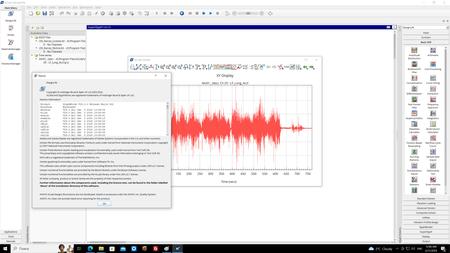
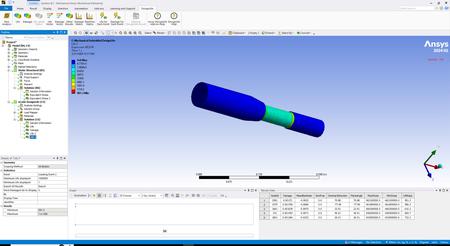
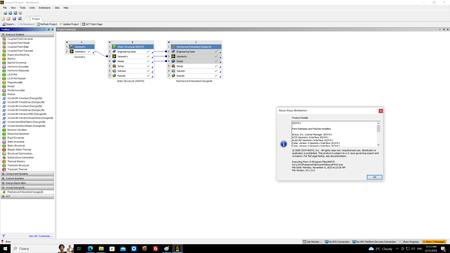
nCode DesignLifeis a CAE-based fatigue analysis system that contains a comprehensive set of solvers and advanced methods for predicting structural durability from major finite element analysis (FEA) result files. It identifies critical locations and calculates realistic fatigue lives for both metals and composites. Design engineers can go beyond performing simplified stress analysis and avoid under- or over-designing products by simulating actual loading conditions to avoid costly design changes.
ANSYS 2024R1 nCode DesignLifeprovides advanced fatigue analysis integrated within the ANSYS 2024R1 Workbench environment. Results and materials data from simulations within Workbench can be directly accessed by DesignLife. This provides an unparalleled combination of ease of use and powerful fatigue analysis for ANSYS users.
Fatigue of Welds using nCode DesignLife
Ansysis the global leader in engineering simulation. By offering the best and broadest portfolio of engineering simulation software, we help solve the most complex design challenges and create products limited only by imagination. Founded in 1970, Ansys is headquartered south of Pittsburgh, Pennsylvania, U.S.A.
HBM and Brüel & Kjær, trusted experts with more than 80 years of experience in precision test and measurement technology, united in 2019 to create Hottinger Brüel & Kjær (HBK).
Rapidgator
http://peeplink.in/3ccd31794eff
NitroFlare
38bz9...setup.rar
Uploadgig Free Links
38bz9...setup.rar
Links are Interchangeable - No Password - Single Extraction
