Autodesk Navisworks Manage 2025 Update 2 Win x64
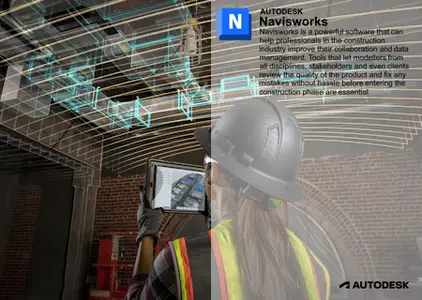
Free Download Autodesk Navisworks Manage 2025 Update 2 | 405.6 mb
Languages Supported: English, Français, Deutsch, Italiano, 日本語, 한국어, Português,
Русский, Simplified 中文, Traditional 中文, Español
Autodeskhas releasedNavisworks Manage 2025 Update 2. This update has been focused on addressing product issues and a particular focus to enhancements for users and workflows.
Product:Autodesk Navisworks
Version:2025 Update 2 *
Supported Architectures:x64
Website Home Page :www.autodesk.com
Languages Supported:multilanguage *
System Requirements:Windows **
Software Prerequisites:pre-installed Autodesk Navisworks 2025.0 and above
Size:405.6 mb
NW_NAVMAN_2025_Update2.exe
Autodesk Navisworks Coordination Issues Add-In 4.4
How to run Navisworks products in a different language?

xAutodesk Navisworks Manage 2025 Update 2

Enhancements in Navisworks 2025 Update 1
Navisworks 2025 Update 1 includes the following enhancements:
General Enhancements
- System variables such as %temp% and %username% are now supported in the following global options (NW-54915).
. General > Locations > Project Directory
. General > Locations > Site Directory
. General > Auto-Save > Auto-Save Location
. Model > Performance > Temporary File Location
. General > Logging > Log File (hidden)
. General > Logging > Logging Directory (hidden)
- Improved performance while navigating through Model in Navisworks (NW-60135).
Coordination Issues Add-In
- Support point geometry from Autodesk Docs and Model Coordination (NW-60274).
Navisworks 2025 Update 1 includes the following fixes:
General Fixes
- Resolved an issue where some models would unexpectedly close Navisworks if the plan or section view were open while opening a file (NW-60309).
- Added a check to Timeliner CSV import to ensure there are no invalid lines. This will now provide details in the log file (NW-60348).
- Resolved an issue where some people would experience an unexpected product close when exporting quantities from Quantification (NW-60428).
- Resolved an issue when "Enable Sectioning" is activated and switched to Box Section mode, the model disappears in Navisworks (NW-60300).
- Resolved an issue when creating a search set from the properties panel (NW-60345).
- Resolved an issue where exporting to FBX with empty string fields would result in an unexpected product closure (NW-60431).
- Resolved an unexpected product closure when importing tasks from MS Project to Timeliner (NW-60471).
- Resolved an issue when exporting viewpoints from a project, all viewpoints that are orthographic do not show the markups (NW-60479).
Revit Files
- Revert to prior logic regarding section boxed geometry for only visible geometry as opposed to the new method of including all geometry for an object that has any parts visible. Turning on the Revit File Loader option "Strict Sectioning", if you turn off the section box on the view that loads when you open the file, it should not reveal more geometry. With the option off, turning off the section box should show the rest of each item that is being clipped by the section box. The Convert option also must NOT be "Entire Project" (NW-60127).
- Resolved an issue where Revit files with link stairs could not be exported to NWC (NW-60448).
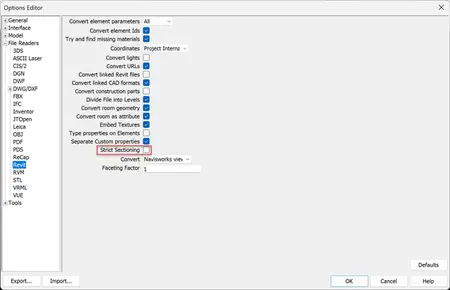
xAutodesk Navisworks Manage 2025 Update 2
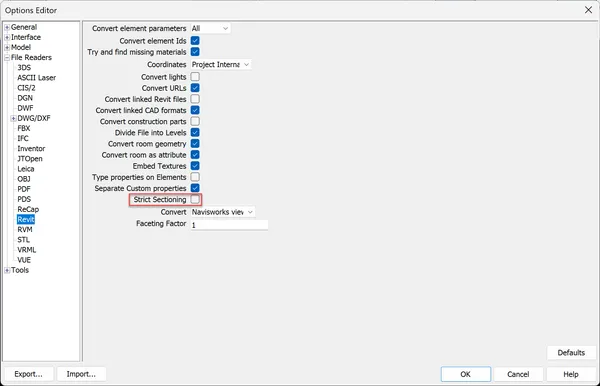
Close
IFC Files
- Updated to the latest Autodesk Translation Framework (ATF) resolving several IFC file opening issues (NW-60346).
Enhancements in Navisworks 2025 Update 2
not presents
Autodesk Navisworksis a comprehensive project review solution that supports 5D simulation, coordination, analysis, and communication of design intent and constructability. Multidisciplinary design data created in a broad range of Building Information Modeling (BIM), digital prototype, and process plant design applications can be combined into a single, integrated project model. Comprehensive schedule, quantification, cost, animation, and visualization capabilities assist users in demonstrating design intent and simulating construction, helping to improve insight and predictability. Real-time navigation combines with a review toolset to support collaboration among the project team. Entire project models can be published and viewed in NWD and DWF file formats to provide valuable digital assets from design through construction. Interference management tools help design and construction professionals anticipate and avoid potential problems before construction begins, minimizing expensive delays and rework.
What's new in Navisworks 2025
Learn about new features in the latest release of Autodesk Navisworks.
Autodeskhelps people imagine, design and create a better world. Everyone-from design professionals, engineers and architects to digital artists, students and hobbyists-uses Autodesk software to unlock their creativity and solve important challenges.
Rapidgator
http://peeplink.in/5f189cf25d71
Fikper Free Links
bpirp.Autodesk.Navisworks.Manage.2025.Update.2.rar.html
Links are Interchangeable - No Password - Single Extraction
