Cadence OrCAD X Design Platform 2024 V24.10.000 Win x64
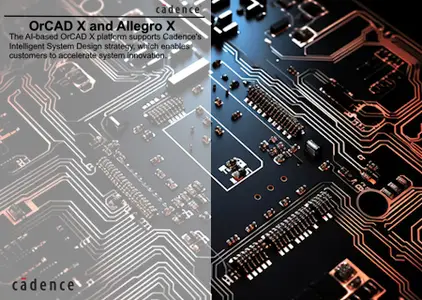
Free Download Cadence OrCAD X Design Platform 2024 v24.10.000 | 10.3 Gb
Cadence Design Systems, Inc.has releasedCadence OrCAD X Design Platform 2024 (23.10.000). This update focuses on usability, integrated analyses, and automation, which includes areas such as BOM forecasting and predictive analytics, data management, PCB layout, routing improvements, and signal integrity.
Owner:Cadence
Product Name:OrCAD X Design Platform (OrCAD X and Allegro X)
Version:2024 (24.10.000) with Documentation
Supported Architectures:x64
Website Home Page :www.cadence.com
Languages Supported:english
System Requirements:Windows *
Size:10.3 Gb
What's New in OrCAD X
Enhancements to Live BOM provide insight into your supply chain so you can make data-driven decisions. While updates to the Workspaces allow you to securely and efficiently manage your components, libraires, and grant proper workspace access.
- Workspaces - Security, Access Control and Data Residency (23.1 ISR6)
. Security - Multifactor authentication provides an additional layer of security to prevent unauthorized access to your account.
. Access Control - Provides both an internal workspace for organizational access and an external workspace to include users outside your organization.
. Data Residency - Create region specific shared workspaces for Asia, Japan, Europe, and the USA.
. Usability enhancement - Single click action to assign default roles and access to all users in an organization.
- Cloud compatibility with CIS (23.1 ISR6)
- Import and reuse existing CIS Database Configuration (.dbc) files
- File manager
. Bulk upload files directly from the File Manager UI - drag and drop functionality
. RMB options within the project hierarchy panel
. Publish dialog remembers the last published workspace
. Publish button is available within the component dialog
- Predictive analytics in Live BOM (was available starting 23.1 ISR6):
. Part Forecasting
.. Lead time
.. Inventory change
.. Price range
.. Market availability
. Set lookback and forecast duration
.. View historical data
. Dynamic synchronization with your design and ability to launch Live BOM on local disk design
. Duplicate and unassigned refdes handling
Routing improvements, usability enhancements, and personalization within OrCAD X Presto PCB Editor include:
- Scalpel cut for traces - slice through existing routes to make it easier to move or edit routed designs or reuse circuitry
- Enhanced display and navigation - accessible from the floating visibility toolbar
. Ultra shadow mode - Used to make selected objects stand out against all other objects, making it easy to navigate nets
. Net colors on/off - Enable or disable all custom net colors with a single click, making it easy to navigate traces and shapes based on their layer color or assigned net color.
- Docked constraint panel with support for basic and advanced rules, making the industry's most powerful constraint system even easier to use
- Ability to create footprints from templates using the Footprint Wizard
- Best in class move command
- Move command allows you to -
. Rip-up or slide etch
. Relative move or absolute location
. Dynamic HUD showing the origin and new location
. User entry of XY location
. DFA spacing guides and control
. Alignment guides and control
. Temporary relative grid
- Move using keyboard arrow keys or WASD
. Moves one grid point
. Or Shift + Arrow gives you ten grid points
. Support for + and - within the property panel and search table
- Dock command windows
. All command windows can now be docked as a panel and summoned to the cursor
- Schematic oriented cluster placement for PCB layout
- Impedance control within the Cross Section Editor allows you to set layer-based impedance constraints
- Shape drawing
. Heads up display
.. Length
.. Angle
.. Radius
.. Parallel segments
.. Vertex snapping
.. Change line/arc mode using shortcuts
- Place associated decaps with parent IC in a single action
- User controlled right mouse button menus and shortcuts
. Configure shortcut keys and right mouse button menu for all your favorite commands for a more personalized environment
- Browser PCB viewer and markup (available starting 24.1 ISR1 and 23.1 ISR8)
Fine-tune your designs for optimal performance and signal integrity with the industry leading in-design analysis workflows and topology exploration and extraction tools from Access the following capabilities right within your PCB design environment:
- Impedance and coupling analysis (was available starting 23.1 ISR5)
- TopXP integration for single ended and differential pair high speed simulation
MORE INFO HERE
http://peeplink.in/3f6691e4ee6dOrCAD X and Allegro Xare the latest upgrades from the respective Cadence circuit design software.
OrCAD Xis the latest release of the OrCAD design platform, intended to provide designers with a best-in-class and comprehensive PCB design and layout environment with the new OrCAD X Presto PCB Editor. The focus of OrCAD X is to streamline and simplify the usability and customization of tools to keep designers engaged with the board design. The new user interface makes it easy to accelerate printed circuit development .
Allegro Xoffers additional functionality, but both are extremely capable of meeting the challenges of modern-day printed circuit DFM.
Designers interested in OrCAD X or Allegro X are well served to see how easy and powerful circuit design can be. And just like their predecessors, OrCAD X and Allegro X have the support of Cadence's PCB Design and Analysis Software for a seamless and thorough dsign process.
OrCAD X
Learn about the OrCAD X Platform and see how it's capabilities and easy to use interface help you design fast, correct and connected.
Cadenceis a pivotal leader in electronic systems design, building upon more than 30 years of computational software expertise. The company applies its underlying Intelligent System Design strategy to deliver software, hardware and IP that turn design concepts into reality. Cadence customers are the world's most innovative companies, delivering extraordinary electronic products from chips to boards to complete systems for the most dynamic market applications, including hyperscale computing, 5G communications, automotive, mobile, aerospace, consumer, industrial and healthcare. For nine years in a row, Fortune magazine has named Cadence one of the 100 Best Companies to Work For.

Rapidgator
http://peeplink.in/d64f4d4407c1
TakeFile
8lqzj.Cadence-OrCAD-X-Design-Platform-2024-24-10-000.part1.rar.html
8lqzj.Cadence-OrCAD-X-Design-Platform-2024-24-10-000.part2.rar.html
8lqzj.Cadence-OrCAD-X-Design-Platform-2024-24-10-000.part3.rar.html
Fikper Free Links
8lqzj.Cadence-OrCAD-X-Design-Platform-2024-24-10-000.part1.rar.html
8lqzj.Cadence-OrCAD-X-Design-Platform-2024-24-10-000.part2.rar.html
8lqzj.Cadence-OrCAD-X-Design-Platform-2024-24-10-000.part3.rar.html
Links are Interchangeable - No Password - Single Extraction
