Textaizer 7.0.9.6 Multilingual
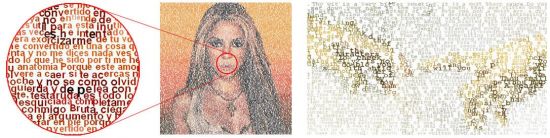
File size: 27 MB
Textaizer Pro creates text art in all its creative shapes. It also includes extensive possibilities to create genuine ASCII art. And much more. A text mosaic is a picture which is built from hundreds or thousands of characters. Each character takes the colour of the area that is replaced by this character, and when looking from a distance the original source picture is recognised. If looking close-up, the individual characters can be seen. Textaizer Pro has 6 different text art engines with interesting names like 'Crazy Characters' and 'Word Art'. Below you will find examples of each of the engines. Here you find a review of Textaizer Pro.
Extraordinary text art
We believe it's just great to make something extra-ordinary out of the ordinary. You can turn any picture into a little piece of art by re-painting it with your selection of words. Choose your text or a file with many words, select your source picture and press the 'Create' button. Make a secret message, or draw and print balloons with 100's of 'Happy Birthday' words.
Print and save
The result from Textaizer Pro can be saved on harddisk and printed. Really huge prints with impressive resolution can be created. Print, or post-process, mail or publish the text mosaic. You have full control over the end result. And you can also save as .pdf and .emf for almost limitless resizing and printing. The only limitation is the size of your printer!
All in one
There are many text art creators available on the web. Some of them are great doing one thing, but does not do the other. Textaizer Pro does it all, and it offers great extra possibilities and customizations. And has unique features, like 'Crazy Characters' and the possibility to create text mosaic movies with dancing characters. All that makes Textaizer Pro truly unique.
Whats New
Optimized for Windows 10/11
High DPI compatible (scaling along with Windows scaling)
Offering both 32bit and (native) 64bit versions
Simplified interface, more intuitive and logical placement
New Manual for easy access to help documentation
New art engine added: the Expander
Now the application can also start without preloading an image
Tips and information on the fly in the interface
Much larger artwork can be created under 64bit
More robust error handling, allowing to continue without issues
The video feature is removed in the standard version
Two new languages: Spanish and Frisian
Fixed a few (minor) bugs
Code optimizations
HomePage:
https://www.apphelmond.com/
-:DOWNLOAD FROM LINKS:-
Download From RapidGator
Download From NitroFlare
