FastFlix 5.7.2
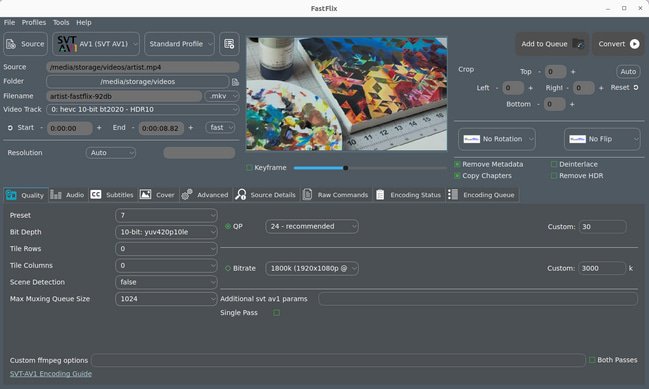
FastFlix 5.7.2
File Size : 41 Mb
FastFlix is a simple and friendly GUI for encoding videos. FastFlix keeps HDR10 metadata for x265, NVEncC HEVC, and VCEEncC HEVC, which will also be expanded to AV1 libraries when available. It needs FFmpeg (version 4.3 or greater) under the hood for the heavy lifting, and can work with a variety of encoders.
Supports a plethora of video file formats
Aiming to meet the requirements and needs of all potential users, FastFlix comes in two editions: an installer-based one and a portable one. The application features a user-friendly GUI that bundles all the configuration options and tools needed to encode videos. There are few settings in the upper menus, since all the tools you need are mostly located in the tab-based layout.
The first thing you need to do is select the input video. FastFlix provides support for various formats, including MP4, MKV, MOV, M4V, AVI, DIVX, WebM, MPG, MP2, MPEG, OGG, MOV, M4P, FLV, and many more. HEVC and YUV videos are also amongst the compatible formats.
Use presets, create profiles and get extra control over video encoding
Choosing the output format is possible via a simple drop-down menu in the main window. FastFlix can generate encoded videos in MKV, MP4, TS, MOV, AVI, MTS, M2TS and M4V format.
Thanks to the built-in video player, you can preview the clip frame by frame. The lower side of the window comprises options to manage the output quality, audio streams, subtitles, covers, as well as additional raw commands that can be executed.
Available presets allow you to choose between multiple options when it comes to playback quality, while the tuning options help you apply different filters to the output. For HDR10 videos, FastFlix can copy HDR10 metadata using x265, NVEncC or VCEEncC as encoders.
Audio tracks, subtitles and the poster cover can be exported along with the input clip. There are a few advanced settings that include video editing options, helping you obtain high-quality playback. There is an integrated equalizer to control brightness, contrast and saturation, as well as denoising capabilities. To make things easier, profiles can be created to save the configuration options.
A reliable video encoder based on FFmpeg
There is certainly more than described above to say about FastFlix, but it a fact that this application is a batch video encoding tool that offers its users extended control over the conversion parameters. With support for various types of media files, this application delivers a frontend to FFmpeg and more, taking advantage of the capabilities of the console-based encoder and bringing to the table a usere-friendly GUI to manage and carry out all video encoding tasks.
HOMEPAGE
https://github.com/cdgriffith/FastFlix DOWNLOAD
https://rapidgator.net/file/3ff3c89d13f97cbb518d406f44c36017/FastFlix_5.7.2_installer.exe.html
https://nitroflare.com/view/2479DACB9D119DB/FastFlix_5.7.2_installer.exe
https://nitroflare.com/view/2479DACB9D119DB/FastFlix_5.7.2_installer.exe
