Video Games Animation Course - Animating A Idle Cycle
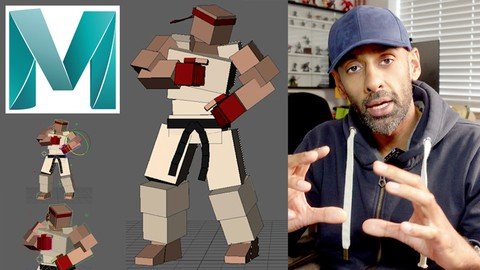
Last updated 5/2022
MP4 | Video: h264, 1280x720 | Audio: AAC, 44.1 KHz
Language: English | Size: 1.11 GB | Duration: 1h 14m
Animating A Idle Cycle
What you'll learn
Creating An Appealing Idle Pose
Animating the Idle
Polishing Animation
Animation Layers
Requirements
Maya or any other 3D package
Description
Get ready to do your own in game animations in Autodesk Maya!Learn and master everything you need to know to get started in animation - taught by a Bafta award winning animatorIn this course, you'll learn how to create an in game idle cycle from scratch.In this class we will cover how to animate an in game idle cycle. We will use the block rig of a Ryu look alike (from streetfighter) to create his classic idle pose. All these principle can be applied to any idle you will to create. Great detail will be spent of the posing and motion of the hips to get everything working right and have appeal.The course will cover the following areas:Introduction To The ClassIntroduction to the IdleFigure Eights, Circles, Up & Down CyclesCreating an appealing Idle poseAnimating the IdlePolishing Part 1Polishing Part 2ConclusionThis course will show how to create a in game idle cycle that can be edited to suit your character. The basic body mechanics will be taught to lay down a strong foundation. This is key to starting any animation project. This course in part one of a seven series course. Other courses will teach how to create idle, walks, jumps, combos, take hits and combat idle. All these courses are part of the Video Games Animation course. Opi will be teaching animation the way its done within the games industry as he is also a working professional animator.
Overview
Section 1: Introduction
Lecture 1 Introduction To The Class
Lecture 2 Figure Eights, Circles, Up & Down Cycles
Lecture 3 Animating The Idle
Lecture 4 Polishing Part 1
Lecture 5 Polishing Part 2
Lecture 6 Animation Layers Adding Extra
Lecture 7 Conclusion
Everyone
Homepage
https://www.udemy.com/course/video-games-animation-course/Links are Interchangeable - No Password - Single Extraction



