Azure DevOps With SourceTree Project Use Unreal Engine 5.1.1
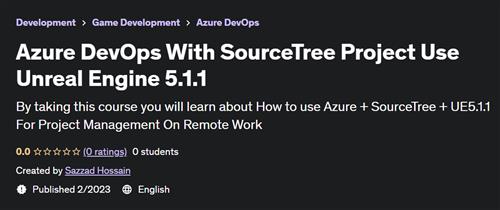
Free Download Azure DevOps With SourceTree Project Use Unreal Engine 5.1.1
Published 2/2023
Created by Sazzad Hossain
MP4 | Video: h264, 1280x720 | Audio: AAC, 44.1 KHz, 2 Ch
Genre: eLearning | Language: English | Duration: 7 Lectures ( 1h 10m ) | Size: 520 MB
By taking this course you will learn about How to use Azure + SourceTree + UE5.1.1 For Project Management On Remote Work
Free Download What you'll learn
Azure DevOps Use
SourceTree Use
Git LFS Use
Unreal Engine With Server Project Managements
Server & Share Project Base With Game Industry
Requirements
No Knowledge Of Azure DevOps
No Knowledge Of Git LFS
No Knowledge Of SourceTree
No Knowledge Of Programming
Description
Today, I began the course on Azure DevOps with SourceTree Project and Unreal Engine 5.1.1. The course covers essential skills for managing projects remotely using a combination of Azure DevOps, SourceTree, and Unreal Engine 5.1.1. The first module introduced the key concepts and tools, including setting up an Azure DevOps account, creating a project, and installing SourceTree on my system.During the second module, I learned how to use SourceTree to manage repositories, clone an existing repository, and create a new repository. The instructor also explained how to add files to the repository, commit changes, and push them to the remote repository.In the third module, I learned how to create a new project in Unreal Engine 5.1.1 and how to integrate it with SourceTree. I also learned how to create and manage branches, merge changes from different branches, and resolve conflicts.The final module covered using Azure DevOps to manage project workflows, including creating a backlog, managing work items, and tracking progress. I learned how to use Azure Boards to create and manage work items and how to use the Kanban board to visualize progress and prioritize tasks.Overall, I found the course to be highly informative and practical, with clear instructions and hands-on exercises. I look forward to applying my new skills to manage projects remotely using Azure DevOps with SourceTree and Unreal Engine 5.1.1.Azure SourceTreeUnreal Engine 5.1.1Azure DevOps is a cloud-based service that provides a suite of tools for managing software development projects. It allows development teams to collaborate on projects, automate workflows, and manage code repositories. Azure DevOps provides a range of features and services, including version control, project management, build and release management, and testing.The key components of Azure DevOps include Azure Boards for project management and issue tracking, Azure Repos for version control, Azure Artifacts for package management, and Azure Pipelines for continuous integration and delivery. Additionally, Azure DevOps provides a range of integrations with other tools, including popular IDEs, third-party services, and other Microsoft tools.Azure DevOps is widely used by organizations of all sizes and is particularly popular with development teams working on cloud-based applications. Its cloud-based nature means that it can be accessed from anywhere and offers the flexibility to scale up or down depending on project needs.SourceTree is a free Git and Mercurial client for Windows and macOS that provides a graphical interface to manage code repositories. It is designed to make it easier for developers to manage version control, track changes, and collaborate on code with other team members.To use SourceTree, you first need to download and install it on your computer. Once installed, you can create a new repository or clone an existing one. You can then use the SourceTree interface to manage your repository, including adding, editing, and deleting files, tracking changes, and committing changes to the repository.SourceTree also allows you to create and manage branches, which are a key feature of version control. You can create new branches for different features or versions of your code, merge branches together, and compare differences between branches to identify conflicts.In addition to managing repositories, SourceTree also provides integrations with other services such as Bitbucket, GitHub, and GitLab. These integrations allow you to manage and collaborate on code with other team members, track issues, and automate workflows.Overall, SourceTree is a powerful and user-friendly tool for managing code repositories that can save developers a lot of time and hassle. Its intuitive interface and range of features make it a popular choice for developers of all levels of experience.Unreal Engine 5.1.1 is the latest version of the popular game engine developed by Epic Games. It is a powerful and versatile tool for creating video games, simulations, and other interactive experiences. Unreal Engine provides a range of features and tools to help developers create high-quality games and other interactive content, including advanced rendering, physics, and AI capabilities.Some of the key features of Unreal Engine 5.1.1 include Nanite, a new virtualized micropolygon geometry system that allows for high-resolution geometry and texture detail, as well as Lumen, a fully dynamic global illumination system that can accurately simulate lighting in real-time.Unreal Engine 5.1.1 also includes a range of tools for creating environments, characters, and animation, as well as a visual scripting language called Blueprint that allows developers to create logic and functionality without writing code. Additionally, the engine has robust support for virtual and augmented reality, making it an ideal choice for developing immersive experiences.Overall, Unreal Engine 5.1.1 is a powerful and flexible game engine that is widely used by game developers, simulation designers, and others in the interactive media industry. Its ease of use, advanced features, and extensive community support make it a popular choice for creating high-quality interactive content.
Who this course is for
Azure DevOps With SourceTree Project Use Unreal Engine 5.1.1
Azure DevOps Use
SourceTree Project Use
Azure DevOps With SourceTree And Git LFS
Homepage
https://www.udemy.com/course/azuredevopssourcetreeandue5/Links are Interchangeable - No Password - Single Extraction
