Autocad 80+ Drawings & Practice Course For Mechanical
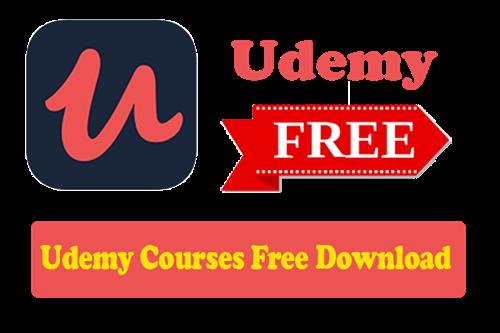
Published 4/2023
MP4 | Video: h264, 1280x720 | Audio: AAC, 44.1 KHz
Language: English | Size: 13.01 GB | Duration: 23h 4m
Learn AutoCAD by Practicing Real Drawings & get hand on experience with special AutoCAD course for engineers.
Free Download What you'll learn
You will learn AutoCAD by using lots of drawing practice.
AutoCAD commands with practical uses.
Mechanical Part drawings with all dimensions.
Orthographic concept & lot's of practice drawings.
Isometric Concept & Drawing Practice.
Machine Drawing & Tolarances.
Machine Assembly & Details.
Requirements
Computer or Laptop with AutoCAD Software Installed.
Keyboard & Mouse with Scroll button.
No experience required.
Description
Practice makes you perfect in AutoCAD software.This AutoCAD 2018 to 2023 course is made for all students who want to learn AutoCAD by practicing lots of CAD drawings. This course is specially made for Mechanical Engineers & Automobile students as well as professionals to practice lots of drawings. Get Hands on experience by practicing real life drawings. You will also get drawings PDF with all dimensions absolutely Free of cost. This course is a huge collection of drawings with proper methodology to make those drawings easily. Key feature of this courseLearning AutoCAD from basic with drawing practice.Course is made for beginners to advance level students & professionals.Best AutoCAD course for Mechanical as well as Automobile Students.I used best method to learn AutoCAD software.More than 80 drawings with all dimensions.Learn with experienced trainer.2D & 3D both available in this course.More than 21 hours of content.Drawing PDF & DWG file available in course.Version of the software used is 2020 & 2023Get certified by Udemy. After completing this course you will able to make any drawings using best possible method & best possible speed in AutoCAD. Try to practice each and every drawing which is important to learn all commands & methods.Happy Learning,
Overview
Section 1: Lets Started with Basic
Lecture 1 Introduction to AutoCAD Interface
Lecture 2 Initial Settings in AutoCAD
Section 2: Basic Level 1 Drawings
Lecture 3 Drawing 1
Lecture 4 Drawing 2
Lecture 5 Drawing 3
Lecture 6 Adding Dimensions
Lecture 7 Drawing 4
Lecture 8 Drawing 5
Lecture 9 Drawing 6
Lecture 10 Drawing 7
Lecture 11 Drawing 8
Lecture 12 Drawing 9
Lecture 13 Drawing 10
Lecture 14 Drawing 11
Lecture 15 Drawing 12
Lecture 16 Drawing 13
Lecture 17 Drawing 14
Lecture 18 Drawing 15
Section 3: Level 2 Drawings
Lecture 19 Drawing 16
Lecture 20 Drawing 17
Lecture 0 Drawing 18
Lecture 21 Drawing 19
Lecture 22 Drawing 20
Lecture 0 Drawing 21
Lecture 0 Drawing 22
Lecture 0 Drawing 23
Lecture 0 Drawing 24
Lecture 0 Drawing 25
Lecture 0 Drawing 26
Section 4: Level 3 Drawing Practice
Lecture 0 Drawing 27
Lecture 23 Drawing 28
Lecture 24 Drawing 29
Lecture 25 Drawing 30
Lecture 26 Drawing 31
Lecture 27 Drawing 32
Lecture 28 Drawing 33
Lecture 29 Drawing 34
Lecture 30 Drawing 35
Lecture 31 Drawing 36
Section 5: Difficulty Level 4 Drawings
Lecture 32 Drawing 37
Lecture 33 Drawing 38
Lecture 34 Drawing 39
Lecture 35 Drawing 40
Lecture 36 Drawing 41
Section 6: ISOMETRIC Drawings
Lecture 37 Introduction to Isometric Drawings
Lecture 38 Isometric Drawing & Isocircles
Lecture 39 More about Isocircle
Lecture 40 Drawing Practice 1
Lecture 41 Drawing Practice 2
Lecture 42 Applying Dimension's
Section 7: Orthographic Projections
Lecture 43 Introduction to Orthographic
Lecture 44 Drawing 2
Lecture 45 Drawing 3
Lecture 46 Drawing 4
Lecture 47 Drawing 5
Lecture 48 Drawing 6
Lecture 49 Drawing 7
Lecture 50 Drawing 8
Lecture 51 Making Simple 3D for Ortho
Lecture 52 3D to 2D Ortho graphic drawings
Section 8: Muff Coupling Assembly & Details ( Machine Drawing)
Lecture 53 Creating Muff & Text
Lecture 54 Creating Shaft
Lecture 55 Making KEY
Lecture 56 Making Assembly Drawing
Section 9: Flexible Coupling Assembly
Lecture 57 Creating Main Body
Lecture 58 Flange (Driven)
Lecture 59 Shaft
Lecture 60 Key
Lecture 61 Bush & Washer
Lecture 62 Nut & Bolt
Lecture 63 Complete Assembly
Lecture 64 Title Block & Sheet
Section 10: Knuckle Joint Assembly
Lecture 65 Making Fork
Lecture 66 Eye
Lecture 67 Pin
Lecture 68 Collar & Taper Key
Lecture 69 Assembly
Section 11: GD & Tolarances
Lecture 70 Creating Datum Plane with Leader
Lecture 71 Geometrical Tolarances
Who want to practice Lots of Drawings.,Specially for Mechanical & Automobile Engineers.,ITI & Drafts man Students who want to learn AutoCAD.,Who want to become beginner to Professional.
Homepage
https://www.udemy.com/course/autocad-practice-drawings-course-for-mechanical-in-hindi/Rapidgator
dyhgp.A.80.D..P.C.F.M.part14.rar.html
dyhgp.A.80.D..P.C.F.M.part07.rar.html
dyhgp.A.80.D..P.C.F.M.part08.rar.html
dyhgp.A.80.D..P.C.F.M.part10.rar.html
dyhgp.A.80.D..P.C.F.M.part03.rar.html
dyhgp.A.80.D..P.C.F.M.part12.rar.html
dyhgp.A.80.D..P.C.F.M.part11.rar.html
dyhgp.A.80.D..P.C.F.M.part05.rar.html
dyhgp.A.80.D..P.C.F.M.part04.rar.html
dyhgp.A.80.D..P.C.F.M.part13.rar.html
dyhgp.A.80.D..P.C.F.M.part09.rar.html
dyhgp.A.80.D..P.C.F.M.part06.rar.html
dyhgp.A.80.D..P.C.F.M.part02.rar.html
dyhgp.A.80.D..P.C.F.M.part01.rar.html
Uploadgig
dyhgp.A.80.D..P.C.F.M.part10.rar
dyhgp.A.80.D..P.C.F.M.part05.rar
dyhgp.A.80.D..P.C.F.M.part08.rar
dyhgp.A.80.D..P.C.F.M.part04.rar
dyhgp.A.80.D..P.C.F.M.part11.rar
dyhgp.A.80.D..P.C.F.M.part02.rar
dyhgp.A.80.D..P.C.F.M.part09.rar
dyhgp.A.80.D..P.C.F.M.part13.rar
dyhgp.A.80.D..P.C.F.M.part01.rar
dyhgp.A.80.D..P.C.F.M.part06.rar
dyhgp.A.80.D..P.C.F.M.part07.rar
dyhgp.A.80.D..P.C.F.M.part12.rar
dyhgp.A.80.D..P.C.F.M.part14.rar
dyhgp.A.80.D..P.C.F.M.part03.rar
NitroFlare
dyhgp.A.80.D..P.C.F.M.part02.rar
dyhgp.A.80.D..P.C.F.M.part11.rar
dyhgp.A.80.D..P.C.F.M.part05.rar
dyhgp.A.80.D..P.C.F.M.part10.rar
dyhgp.A.80.D..P.C.F.M.part14.rar
dyhgp.A.80.D..P.C.F.M.part12.rar
dyhgp.A.80.D..P.C.F.M.part07.rar
dyhgp.A.80.D..P.C.F.M.part09.rar
dyhgp.A.80.D..P.C.F.M.part04.rar
dyhgp.A.80.D..P.C.F.M.part13.rar
dyhgp.A.80.D..P.C.F.M.part08.rar
dyhgp.A.80.D..P.C.F.M.part06.rar
dyhgp.A.80.D..P.C.F.M.part03.rar
dyhgp.A.80.D..P.C.F.M.part01.rar
Links are Interchangeable - Single Extraction
