AWS CDK in Python – A Comprehensive Guide
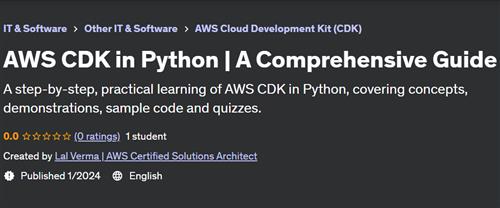
Free Download AWS CDK in Python – A Comprehensive Guide
Published 1/2024
Created by Lal Verma | AWS Certified Solutions Architect
MP4 | Video: h264, 1280x720 | Audio: AAC, 44.1 KHz, 2 Ch
Genre: eLearning | Language: English | Duration: 70 Lectures ( 5h 15m ) | Size: 1.7 GB
A step-by-step, practical learning of AWS CDK in Python, covering concepts, demonstrations, sample code and quizzes.
What you'll learn:
Developing CDK Applications in Python
Core CDK Constructs - Apps, Stacks and Constructs
Configuring AWS Environments
Managing & Referencing AWS Resources
Bundling CDK Assets - Local files and Docker Images
Tagging CDK Constructs
Using Context for Cache and Configurations
Using CDK Aspects
Using Permissions in CDK
Testing CDK Applications
Implementing Best Practices
CDK Pipeline
Requirements:
Worked with at least one technology/service offered by Amazon Web Services (AWS)
Experience in developing applications with Python
Description:
AWS Cloud Development toolkit, which is most often termed as CDK lets you build IaC (infrastructure as a code) applications with the expressive power of a programming language. CDK framework is available with jаvascript, Typescript, Python, Java, Go and .Net. As the name suggests, AWS CDK is offered by AWS - Amazon Web Services. The course provides you a step-by-step guide in Python to learn AWS CDK features and Concepts including Constructs, Apps, Stacks, Resources & much more. Here is the quick overview on the course structure - 1. We will start with the CDK basics, where we will understand the core components of CDK, along with the supported tools and technologies.2. In the next section, we will develop our first cdk application. This will help you accustom, the bare minimum needed to develop any cdk application including pre-requistes, APIs, CLI commands, etc.3. Once we know the foundational pieces, we will dive into the concepts in more detail. We will start with Constructs where we are going to learn different types of constructs offered by CDK.4. In the stacks section, we will understand CDK App & Stack Constructs. We will learn how to incorporate multiple stacks inside a cdk application.5. We will move to Environments, where we will learn the options to configure AWS environments, with our cdk applications.6. In the Resources section, we will learn how the manage the aws resources with the help of constructs, removal policies along with how we can reference them.7. We will be jumping to Tags section, where we will understand the CDK Tags, Priority, Inclusion/Exclution mechanisms.8. With Assets, we will understand how to bundle the business application code along with the the cdk application.9. In the next section, We will learn how to define the Permissions in CDK, with the help of grant methods, roles and policies.10. We will be learning the CDK Context, which helps us in Cache, Feature flags and application configuration .11. We will understand the Aspects feature of CDK which allows us to implement cross cutting concerns across cdk constructs.12. We will learn how to test cdk applications, with fine-grained and snapshot testing mechanisms.13. We will understand the best practices to develop cdk applications.14. And then we will conclude the course with references and next steps.Please note that all the CDK examples are written in Python.
Who this course is for:
Software Professionals interested in defining Infrastructure as Code with AWS CDK and Python
Homepage
https://www.udemy.com/course/aws-cdk-in-python/Rapidgator
qkafd.AWS.CDK.in.Python..A.Comprehensive.Guide.part2.rar.html
qkafd.AWS.CDK.in.Python..A.Comprehensive.Guide.part1.rar.html
Uploadgig Free Links
qkafd.AWS.CDK.in.Python..A.Comprehensive.Guide.part2.rar
qkafd.AWS.CDK.in.Python..A.Comprehensive.Guide.part1.rar
NitroFlare
qkafd.AWS.CDK.in.Python..A.Comprehensive.Guide.part1.rar
qkafd.AWS.CDK.in.Python..A.Comprehensive.Guide.part2.rar
Fikper Free Links
qkafd.AWS.CDK.in.Python..A.Comprehensive.Guide.part1.rar.html
qkafd.AWS.CDK.in.Python..A.Comprehensive.Guide.part2.rar.html
No Password - Links are Interchangeable
