Suitecrm Field Workshop - Fields & Datatype Deep Dive

Suitecrm Field Workshop - Fields & Datatype Deep Dive
Published 3/2024
MP4 | Video: h264, 1920x1080 | Audio: AAC, 44.1 KHz
Language: English
| Size: 1.02 GB[/center]
| Duration: 2h 39m
Explore SuiteCRM's versatile field & data types: A comprehensive workshop for enhanced CRM field knowledge
What you'll learn
SuiteCRM field types / data types, their attributes, features, pro & con
Real World Use Cases from CRM projects: When to use which SuiteCRM field type
SuiteCRM field type training: Real world requirements explained and discussed with the appropriate field type
How to build a custom module or customize existing modules by placing SuiteCRM fields into the appropriate layouts, panels and rows
Requirements
SuiteCRM as a tool (as well as an admin account) is required
This course starts at a beginners level and explains details
Description
SuiteCRM Field Workshop - Fields & Datatype Deep DiveWelcome to the SuiteCRM Field Workshop, where we delve into the intricacies of different field and data types within SuiteCRM. Designed for administrators, business analysts, and small business owners, this course offers a comprehensive exploration of SuiteCRM's versatile field types and data structures to enhance your CRM mastery.Audience: This course is tailored for individuals who are somewhat tech-savvy and have a basic understanding of CRM concepts. Whether you're an administrator responsible for configuring SuiteCRM, a business analyst seeking to optimize data management, or a small business owner aiming to maximize CRM effectiveness, this workshop is for you.Structure: The workshop is structured to guide you through the essential areas of SuiteCRM, focusing on the Admin area, Studio, and Fields functionalities. Through real-world examples and best practices, you'll gain practical insights into configuring and utilizing different field types to meet your organization's specific needs.Contents: We'll start by providing detailed insights into various field types, including text, numbers, structured data, and special fields. Each field type will be examined in depth, covering its details, use cases, limitations, and built-in functionalities within SuiteCRM. Through hands-on exercises and demonstrations, you'll learn how to leverage these field types effectively to capture and organize critical information within your CRM system.Training: Throughout the workshop, we'll emphasize real-world use cases to illustrate the practical application of different field types and data structures. From lead management to customer segmentation, we'll explore how each field type can be utilized to streamline business processes, improve data accuracy, and enhance decision-making.Field Types or Categories:Text Fields: Learn how to capture and store textual information, such as customer names, addresses, and descriptions.Number Fields: Explore numerical fields for storing quantitative data, including sales figures, quantities, and monetary values.Structured Data Fields: Dive into structured data fields, such as dropdown lists, checkboxes, and radio buttons, to standardize data entry and ensure consistency.Other/Special Fields: Discover special field types like date fields, email fields, and URL fields, and understand their unique functionalities and applications within SuiteCRM.By the end of the SuiteCRM Field Workshop, you'll have a solid understanding of SuiteCRM's field types and data structures, empowering you to optimize your CRM configuration and drive greater efficiency and effectiveness in your organization's CRM processes. Join us on this journey to unlock the full potential of SuiteCRM!
Overview
Section 1: Intro
Lecture 1 Intro - SuiteCRM Fields Overview
Section 2: Text Fields
Lecture 2 Text fields overview
Lecture 3 The text field
Lecture 4 The text area field
Lecture 5 The address field
Lecture 6 The WYSIWYG field
Lecture 7 The URL field
Lecture 8 The text block field
Section 3: Number fields
Lecture 9 Number fields overview
Lecture 10 The number / integer field
Lecture 11 The float field
Lecture 12 The decimal field
Lecture 13 The currency field
Lecture 14 The phone number field
Section 4: Structured data fields
Lecture 15 Structured data fields overview
Lecture 16 The drop down field
Lecture 17 The multi select field
Lecture 18 The dynamic dropdown field
Lecture 19 The checkbox field
Lecture 20 The date and date-time fields
Section 5: Requirement analysis / Training
Lecture 21 Training 1: Language
Lecture 22 Training 2: Lead Source
Lecture 23 Training 3: Backend integration
Lecture 24 Training 4: Multiple Business Processes
Lecture 25 Training 5: Lead details
A bit tech savvy - it helps if you find tech interesting or have a somewhat techincal background,SuiteCRM admins - you simply have to work with the CRM and need to learn it ;),business analysts - it will help you to build up your analysis data inside the CRM by yourself,Business Owners - especially for small businesses! The CRM will be the backbone and brain of your company.
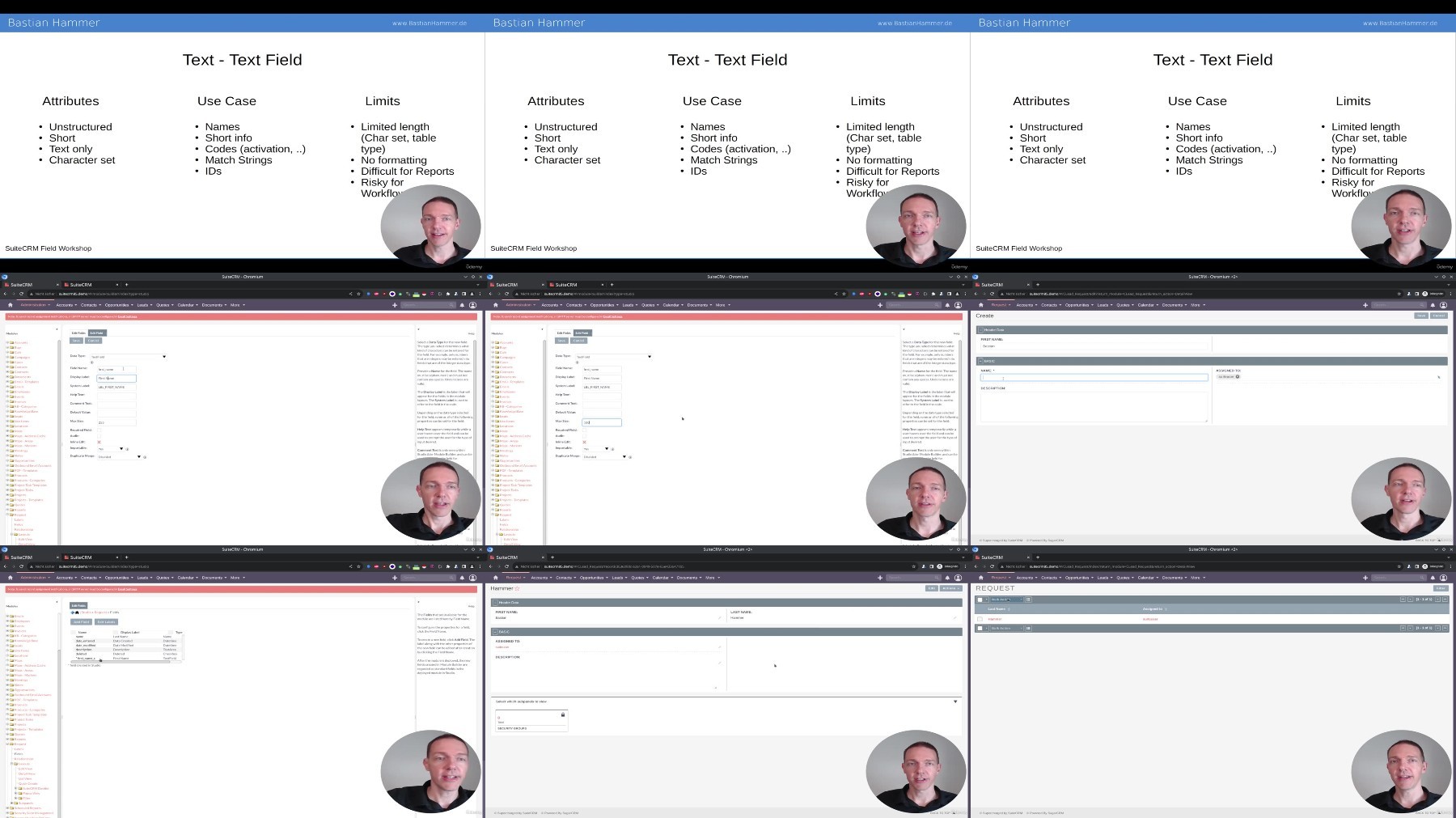

https://rapidgator.net/file/3678bf1b11c906b7f29e03095de320b9/
https://rapidgator.net/file/ae196798ac378070db4f754eab79b7e1/


SuiteCRM Field Workshop - Fields & Datatype deep dive
