Docker For Beginners: Linux Admins & Devops Engineers Guide
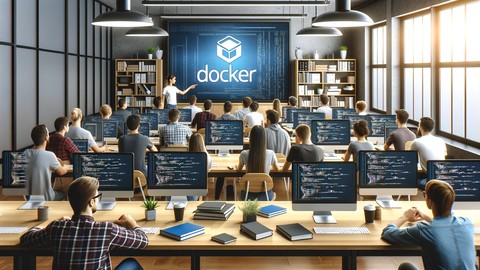
Docker For Beginners: Linux Admins & Devops Engineers Guide
Published 4/2024
MP4 | Video: h264, 1920x1080 | Audio: AAC, 44.1 KHz
Language: English
| Size: 957.49 MB[/center]
| Duration: 3h 10m
Mastering Docker Essentials: Installation, Container Management, Deployment, and Best Practices with Real-World Projects
What you'll learn
Grasp Docker Basics: Understand Docker's core concepts, architecture, and its advantages over traditional virtualization.
Install Docker: Learn to install and configure Docker on Linux, Windows, and Mac, ensuring readiness for various environments.
Manage Containers and Images: Master creating, managing, and deploying Docker containers and images for efficient application delivery.
Docker Networking: Gain insights into Docker's networking capabilities, including linking containers and setting up networks for complex applications.
Requirements
Basic Linux Skills: Familiarity with Linux command line operations and basic Linux administration skills.
Understanding of DevOps: A general understanding of DevOps principles and practices is helpful but not mandatory.
Computer with Internet: Access to a computer (Linux, Mac, or Windows) with internet connection for software installation and exercises.
No Docker Experience Required: This course starts with the basics, making it accessible to beginners without prior Docker experience.
Description
"Docker for Beginners: Linux Admins & DevOps Engineers Guide" on Udemy offers an unparalleled learning journey into Docker, the cornerstone of modern containerization technologies. This course is meticulously crafted for both newcomers and seasoned professionals in the Linux and DevOps arenas, aiming to elevate their technical prowess and navigate the containerization landscape confidently.Why Docker? In an era where efficiency and scalability dictate success, Docker emerges as a pivotal tool. This course demystifies Docker, providing you with the knowledge to set up, manage, and seamlessly integrate Docker into your development and deployment workflows.What You'll Achieve:Master Docker fundamentals and advanced features.Hands-on experience with real-world projects.Deep understanding of container management, image manipulation, and network configurations.Enhanced career prospects in the tech domain, readying you for the demands of modern IT environments.Exclusive Course Features:Comprehensive content updated for 2024, ensuring you're learning the latest in Docker technologies.Access to a vibrant community forum for peer-to-peer interaction and networking.Additional resources, including downloadable guides and exclusive Docker command cheatsheets.Real Success Stories: Join the ranks of successful Linux admins and DevOps engineers who've transformed their careers with our Docker course. "This course not only clarified Docker concepts but also provided the hands-on experience needed for my job," says a recent graduate now thriving in a DevOps role.Enroll Today: Embark on your Docker mastery journey with us. With regularly updated content and expert insights, you're not just learning Docker—you're staying ahead in the tech game. Secure your spot now and unlock your potential in the ever-evolving world of IT.
Overview
Section 1: Introduction to Docker
Lecture 1 What is Docker and Why Use It?
Lecture 2 Docker vs. Virtual Machines
Lecture 3 Setting Up Your Docker Environment - Windows Installation
Lecture 4 Setting Up Your Docker Environment - Ubuntu Installation
Lecture 5 Docker Terminology and Architecture
Lecture 6 Our Labs Repository
Section 2: Docker Basics
Lecture 7 Presentation: Docker Basics
Lecture 8 Working with Docker Images
Lecture 9 Managing Containers
Lecture 10 Networking in Docker
Lecture 11 Persistent Storage and Volumes
Section 3: Docker Compose and Services
Lecture 12 Introduction to Docker Compose and Services
Lecture 13 Introduction to Docker Compose: Hands-On
Lecture 14 Multi-Container Application: Hands-On
Lecture 15 Scalability and Load Balancing: Hands-On
Section 4: Docker for Development
Lecture 16 Docker for Development - Overview
Lecture 17 Setting Up a Development Environment with Docker: Hands-On
Lecture 18 Best Practice for Dockerfile
Lecture 19 Debugging Containers
Section 5: Security in Docker
Lecture 20 Introduction to Security in Docker
Lecture 21 Scanning Docker Images for Vulnerabilities: Hands-On
Lecture 22 Setting Up Network Policies to Control Traffic Between Containers: Hands-On
Section 6: Advanced Docker Techniques
Lecture 23 Introduction to Docker Swarm
Lecture 24 Introduction to Kubernetes
Lecture 25 CI/CD with Docker and GitHub Actions: Overview
Lecture 26 CI/CD with Docker and GitHub Actions: Hands-On
Section 7: Microservices with Docker
Lecture 27 Introduction to Microservices and Docker
Lecture 28 Deploying Microservices with Docker: Hands-On
Lecture 29 The Importance of Monitoring and Logging
Lecture 30 Docker Monitoring & Logging with ELK Stack: Hands-On
Linux Administrators: Who are looking to modernize their application deployment and management practices by integrating Docker into their workflows.,DevOps Engineers: Professionals aiming to enhance their DevOps toolchain with Docker for improved continuous integration and continuous deployment (CI/CD) processes.,Software Developers: Interested in learning containerization to ensure consistent environments from development through production.,IT Professionals: Any IT practitioner keen on understanding Docker's role in today's cloud-centric computing environment.,Tech Enthusiasts: Beginners and tech enthusiasts curious about Docker and container technology, looking to gain a solid foundation.
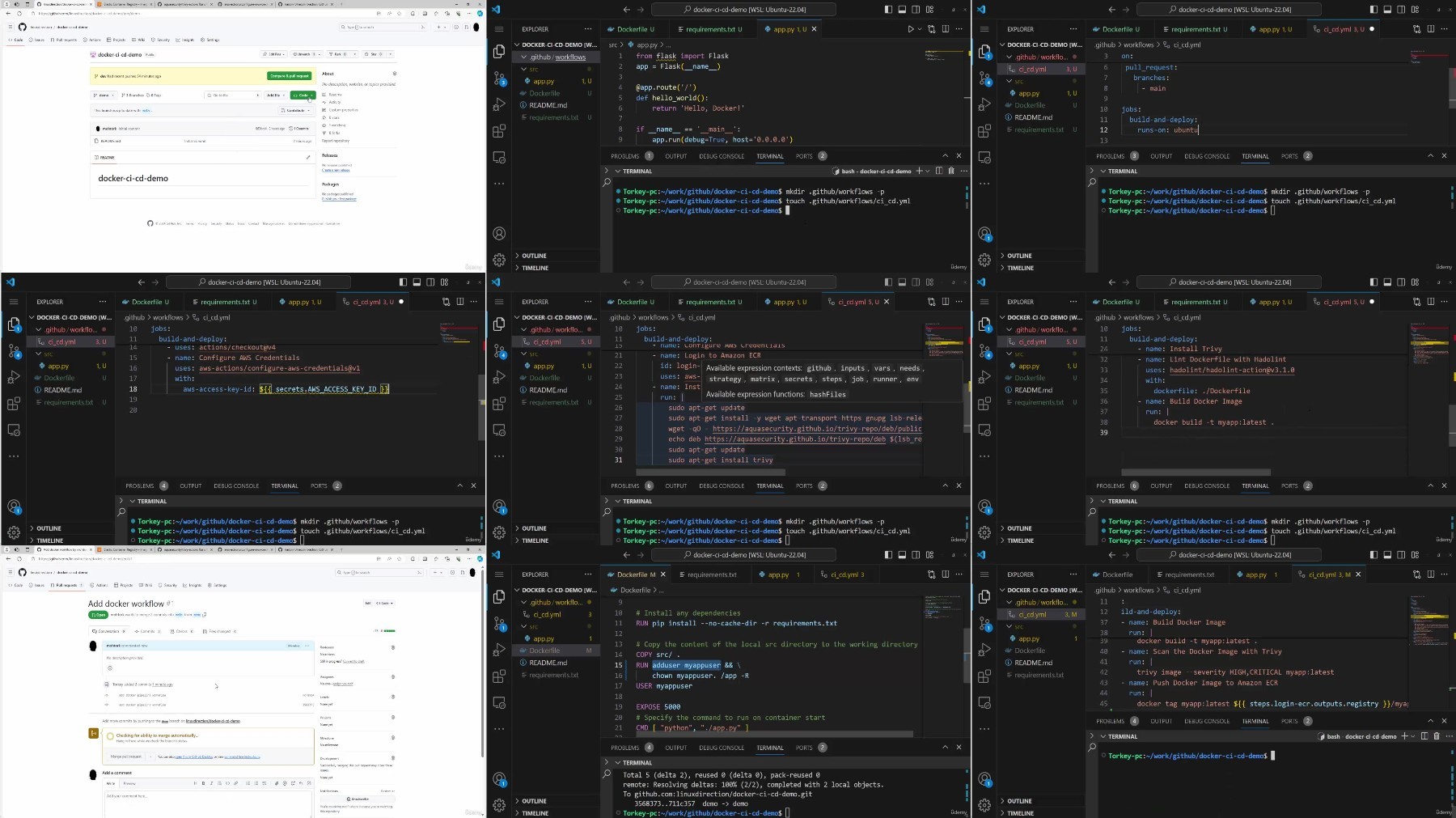
Free search engine download: Docker For Beginners Linux Admins & DevOps Engineers Guide
