Ts 2022 Intermediate Training Part 2 (Continuation)
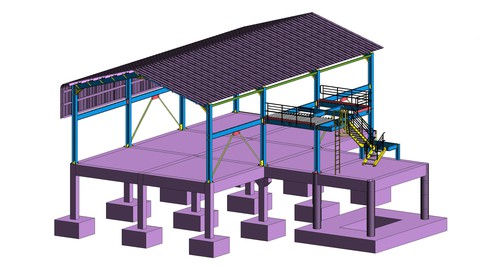
Ts 2022 Intermediate Training Part 2 (Continuation)
Published 8/2023
MP4 | Video: h264, 1280x720 | Audio: AAC, 44.1 KHz
Language: English
| Size: 3.80 GB[/center]
| Duration: 6h 48m
Intermediate Training for Steel and Precast
What you'll learn
Learn how to creates grid lines from scratch (Continuation)
Learn how to model Steel and Concrete Structures (Continuation)
Learn how to create connection and reinforcement for steel and concrete (Continuation)
Learn how to create different type of drawing like Ga drawing and assembly drawings. (Continuation)
Requirements
Drafting knowledge can be a plus factor! no 3D experience needed (Continuation)
Description
This is a continuation of the previous course.This is an actual training sessions with example for hands-on, the training consist of many topics which is listed below:For Concrete and Steel· Create View (plans and elevation)· Changing UCS· Creating Grids (straight and diagonal grid)· Copy and move commands (linear, rotate and mirror)· Create 3D model (column, beam, wall, slab etc.)· Creating curve beams· Construction points and construction lines· Filter (selection filter and view filter)· Object representation· Inserting DWG file to Tekla Structures· Adding reinforcements (single and group)· Adding Mesh· Rebar Set· Creating concrete connections· Using detailing tools (polygon cut, line cut, part cut, fit part end, split and combine)· Creating General Arrangement drawings· Creating Cast Unit drawings· Creating ReportsIn this course, you will learn how to create a full structural model using foundations, columns, beams, beam system, floors. The course will show you how to prepare the model for the preparation of General Arrangement drawings, cast unit drawings and assembly drawings. The course contains Concrete structure and Steel structure examples. You will learn how to annotate, tag, detail, your model, along with creating and printing sheets. Other topics will be discussed in the course like creating several types of schedules, how to import CAD files. The course will show you how to deal with Concrete and Steel connections (using the premade steel connections or Customized steel connections), along with concrete reinforcement (several examples of using different techniques for rebar detailing). Finally you will learn how to use Tekla Structures Steel and Concrete modelling and detailing.
Overview
Section 1: Introduction
Lecture 1 Tekla Structure 2022 Basic Training for Concrete and Steel Day 7
Lecture 2 Tekla Structure 2022 Basic Training for Concrete and Steel Day 8
Lecture 3 Tekla Structure 2022 Basic Training for Concrete and Steel Day 9
Lecture 4 Tekla Structure 2022 Basic Training for Concrete and Steel Day 10
Lecture 5 Tekla Structure 2022 Basic Training for Concrete and Steel Day 11
Beginners who want to learn how to use Tekla Structures 2022 (Continuation)
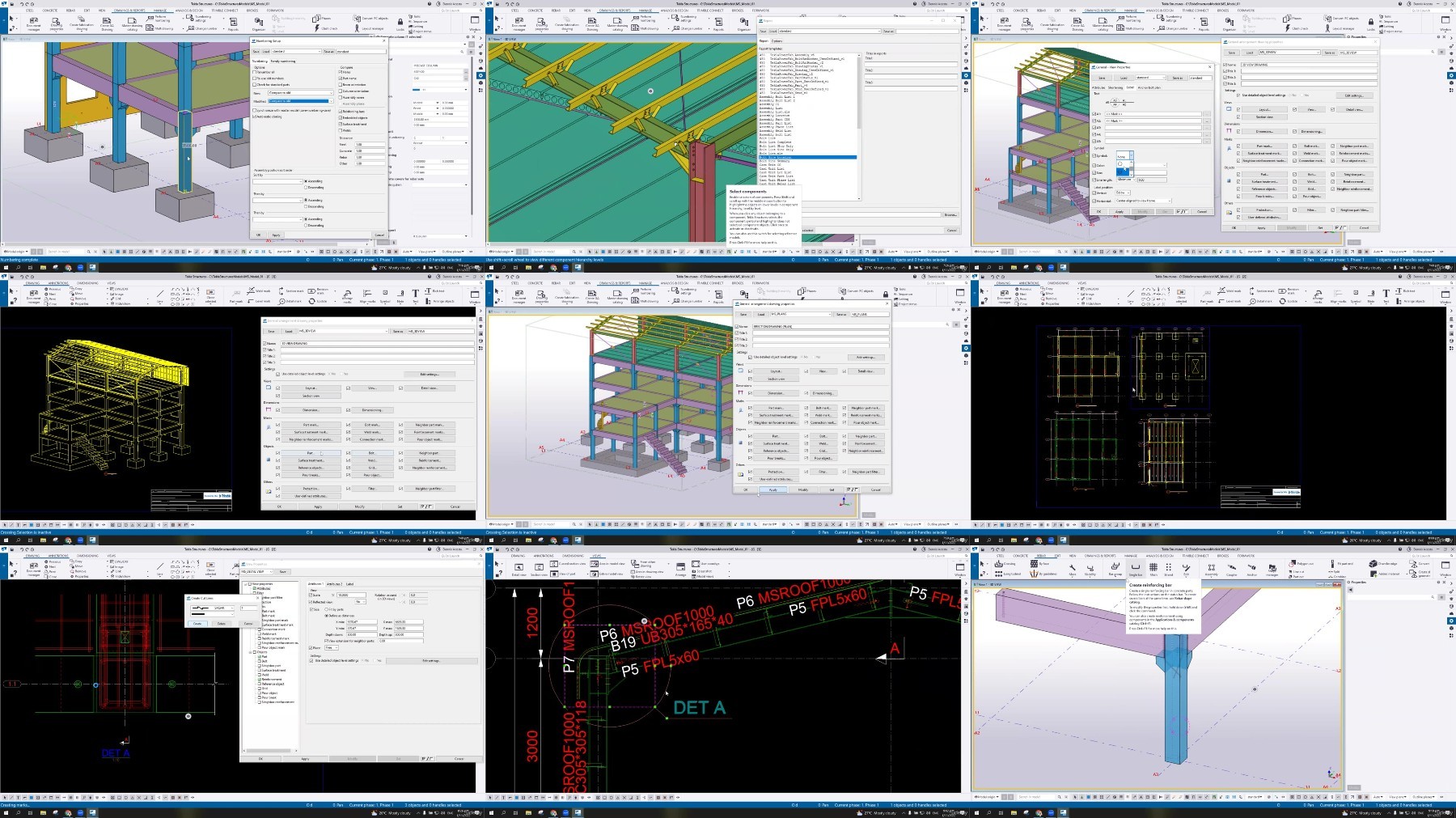
https://voltupload.com/yqs6xw3n9z1a/_TS_2022_Intermediate_Training_Part_2_Continuation_2023-7.z01
https://voltupload.com/u7la1vmblnr2/_TS_2022_Intermediate_Training_Part_2_Continuation_2023-7.z02
https://voltupload.com/489mg0xbgjrr/_TS_2022_Intermediate_Training_Part_2_Continuation_2023-7.z03
https://voltupload.com/ihtpvlrvr54j/_TS_2022_Intermediate_Training_Part_2_Continuation_2023-7.zip
https://rapidgator.net/file/418cbb6ec5b72dd224135627d1a1bd1a/_TS_2022_Intermediate_Training_Part_2_Continuation_2023-7.z01
https://rapidgator.net/file/e5a77312e0a794c217cc392472404f08/_TS_2022_Intermediate_Training_Part_2_Continuation_2023-7.z02
https://rapidgator.net/file/61c7595a1b6616d159bde65365115b27/_TS_2022_Intermediate_Training_Part_2_Continuation_2023-7.z03
https://rapidgator.net/file/352ec39d6c86b94c79048683204fc874/_TS_2022_Intermediate_Training_Part_2_Continuation_2023-7.zip
Free search engine download: Udemy - TS 2022 Intermediate Training Part 2 (Continuation) 2023-7
