Unreal Engine For Animation

Unreal Engine For Animation
Published 5/2024
MP4 | Video: h264, 1920x1080 | Audio: AAC, 44.1 KHz
Language: English
| Size: 17.77 GB[/center]
| Duration: 11h 12m
Explore Animation in Unreal Engine 5 from Scratch
What you'll learn
1. Concepts and Terminology of Real-Time Animation
2. Creation of Skeletons in Unreal Engine
3. Tools and Vertex Weighting Process in Unreal Engine
4. Control Rig Creation in Unreal Engine
5. Real-Time Animation in Unreal Engine
6. Constraints and Space Switching in Unreal Engine
7.- Animation Review and Cleanup Process
Requirements
Requires basic knowledge of Unreal Engine
Regarding the specifications of your computer, you will need:
Windows 10
Unreal Engine 5.3
An Epic Games account
Description
The Animation in Unreal Engine course focuses on providing a comprehensive understanding of the animation process and its tools within the engine. From skeleton creation and mesh editing to rigid control implementation and character animation, participants will explore every stage of the animation pipeline. Terminology is fundamental, and key concepts such as Skinning, Control Rig, Animation Sequences, and Constraints are covered.The course is structured into several sections, starting with an introduction to skeletal mesh editing tools and bone creation. It delves into the skinning process, rigid control creation, and animation using FK and IK techniques. Additionally, advanced topics like Full Body IK, Morph Targets, and Spline Rigging are explored.Participants will learn to prepare the engine for animation, work with the viewport, and create shots. Essential aspects of animation, such as Animation Sequence creation, Pose and Tween usage, as well as blending and animation cutting techniques, are covered. The course also teaches how to clean and edit animation curves for precise results.The final section of the course focuses on animation integration through Blueprints, enabling smooth blending between different animations to achieve natural transitions. With a practical and thorough approach, this course empowers participants to create stunning animations within Unreal Engine.
Overview
Section 1: Introducción
Lecture 1 Introducción
Section 2: Animation Pipeline
Lecture 2 Animation Pipeline
Lecture 3 Terminology
Section 3: Skeletal Mesh Editing Tools
Lecture 4 Introduction to Skeletal Mesh Editings Tools
Lecture 5 Convert Static Mesh
Lecture 6 Skeletal Mesh edition
Lecture 7 Skeletal Mesh Editor Interface
Lecture 8 Edition tool: Add
Lecture 9 Edition tool: Edit
Section 4: Skeletor creation
Lecture 10 Bone Creation: Spine
Lecture 11 Bone Creation: Head
Lecture 12 Bone Creation: arm
Lecture 13 Bone Creation: Hand
Lecture 14 Bone Creation: Leg
Lecture 15 Bone Creation: Foot
Lecture 16 Bone Creation: Advanced Foot
Lecture 17 Bone Creation: Mirror
Section 5: Skinning in Unreal Engine
Lecture 18 What is Skinning?
Lecture 19 Binding
Lecture 20 Edit Weights
Lecture 21 Weight Painting: Strategy
Lecture 22 Vertex Weighting: Root
Lecture 23 Pesado de vertices: Pelvis
Lecture 24 Vertex Weighting: Spine
Lecture 25 Vertex Weighting: Head
Lecture 26 Vertex Weighting: Clavicle
Lecture 27 Vertex Weighting: Arm
Lecture 28 Vertex Weighting: Hand
Lecture 29 Vertex Weighting: Leg/ Foot
Lecture 30 Vertex Weighting: Definition
Lecture 31 Vertex Weighting: Mirror
Section 6: Control Rig in Unreal Engine
Lecture 32 Introduction to Control Rig
Lecture 33 Create a control rig
Lecture 34 Control Rig interface
Lecture 35 Events:Fordward
Lecture 36 Events: Backward
Lecture 37 Events: Construct Events
Lecture 38 Creation of controls
Lecture 39 Shape controls
Lecture 40 Types of animation
Lecture 41 Types of control
Lecture 42 Control transformation
Lecture 43 Control Placement
Lecture 44 Bones
Lecture 45 Nulls
Lecture 46 What is FK control?
Lecture 47 FK: Spine
Lecture 48 FK: Head
Lecture 49 FK: Arms
Lecture 50 FK: Hand
Lecture 51 FK: Leg
Lecture 52 FK: Foot
Lecture 53 What is an IK control?
Lecture 54 IK arm
Lecture 55 IK leg
Lecture 56 AIM
Lecture 57 Backward FK
Lecture 58 Procedural Control Rig
Lecture 59 PCR: Create Controls
Lecture 60 PCR: Rename Controls
Lecture 61 PCR: Edit Shapes
Lecture 62 PCR: Connect Transform
Lecture 63 PCR: Color Controls
Lecture 64 Debug Control Rig
Lecture 65 Function Libraries
Lecture 66 Control Library
Lecture 67 Full body IK
Lecture 68 Morph Targets
Lecture 69 Spline Rigging
Section 7: Animation in Unreal Engine
Lecture 70 Introduction to animation in Unreal Engine
Lecture 71 Prepare the engine for animation
Lecture 72 Viewport prepare
Lecture 73 How to create a shot
Lecture 74 Working on the Timeline
Lecture 75 Animation Sequences
Lecture 76 Create an Animation Sequence
Lecture 77 Import an animation
Lecture 78 Animation Mode
Lecture 79 Poses
Lecture 80 Tweens
Lecture 81 Snapper
Lecture 82 Pivot
Lecture 83 Animation Layers
Lecture 84 Animating with Control Rig
Lecture 85 Animating metahumans with Control Rig
Section 8: Constrains and Space Switching in Unreal Engine
Lecture 86 Constrains
Lecture 87 Translation
Lecture 88 Rotation
Lecture 89 Scale
Lecture 90 Parent
Lecture 91 LookAt
Lecture 92 Constraint Manager
Lecture 93 Space Switching
Lecture 94 Create custom spaces
Section 9: Motion Capture Animation Processing
Lecture 95 Reviewing Animations I
Lecture 96 Reviewing Animations II
Lecture 97 Trimming animations
Lecture 98 Animation blending
Lecture 99 Bone Matching
Lecture 100 Baking animations: FK CR
Lecture 101 Baking animations: Edit FK CR
Section 10: Blueprint of Animation
Lecture 102 Introduction to Animation BP
Lecture 103 Blending of animation
Section 11: Retargeting
Lecture 104 Intro Retargeting
Lecture 105 Crear IK Rig
Lecture 106 IK Rig metahuman
Lecture 107 Solver: Full Body IK
Lecture 108 IK Retargeter
This course is aimed at individuals interested in learning the animation workflow within Unreal, from rigging to the final character animation.

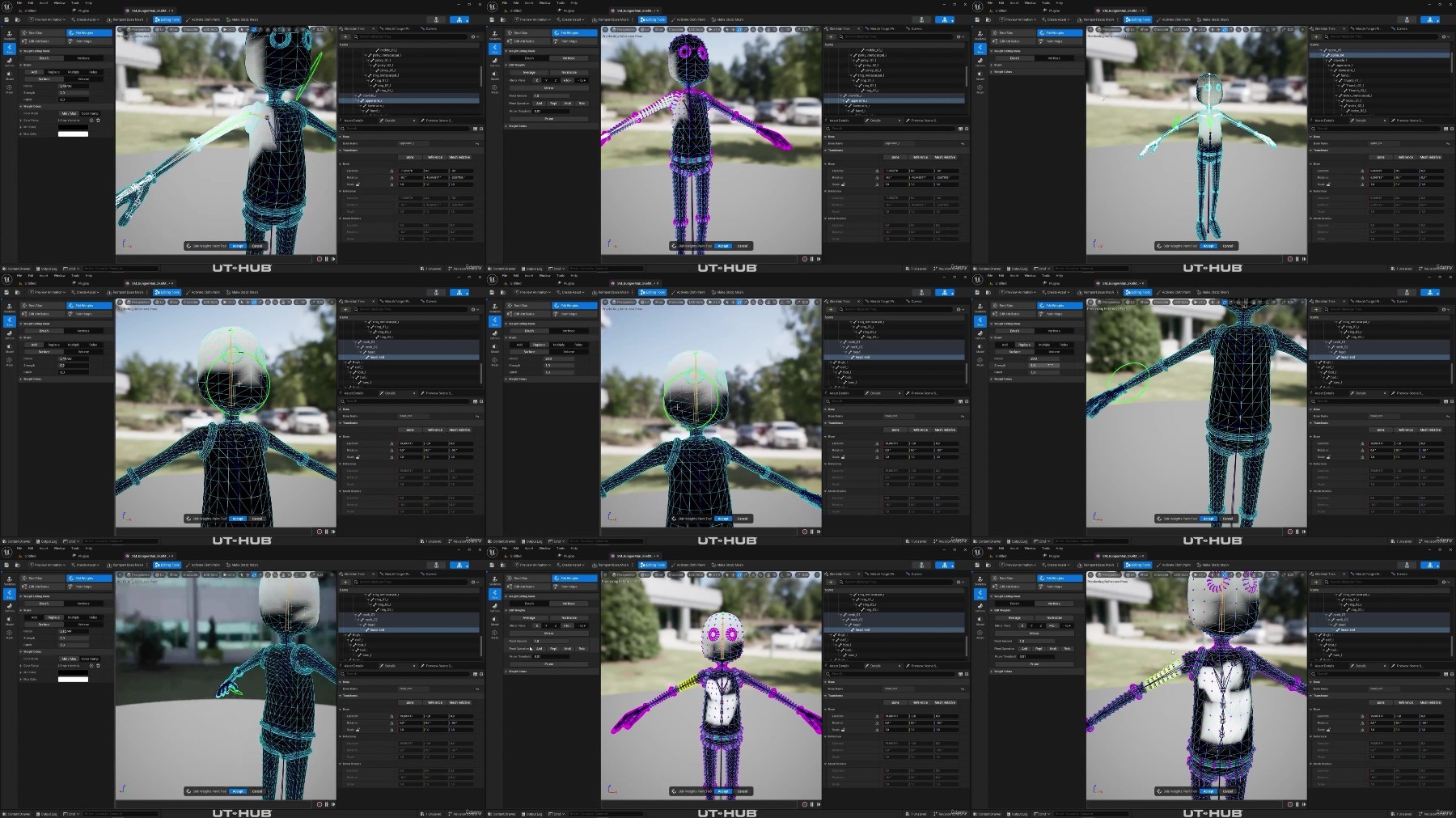
https://fikper.com/HQs0WmLhBe/Unreal.Engine.for.Animation.2024.part1.rar.html
https://fikper.com/O4F9XnVPE0/Unreal.Engine.for.Animation.2024.part2.rar.html
https://rapidgator.net/file/25a115ffc79c4de978ab2bf3201baeda/Unreal.Engine.for.Animation.2024.part1.rar
https://rapidgator.net/file/1fa95d9cd57befd449c4529cc46a4398/Unreal.Engine.for.Animation.2024.part2.rar
