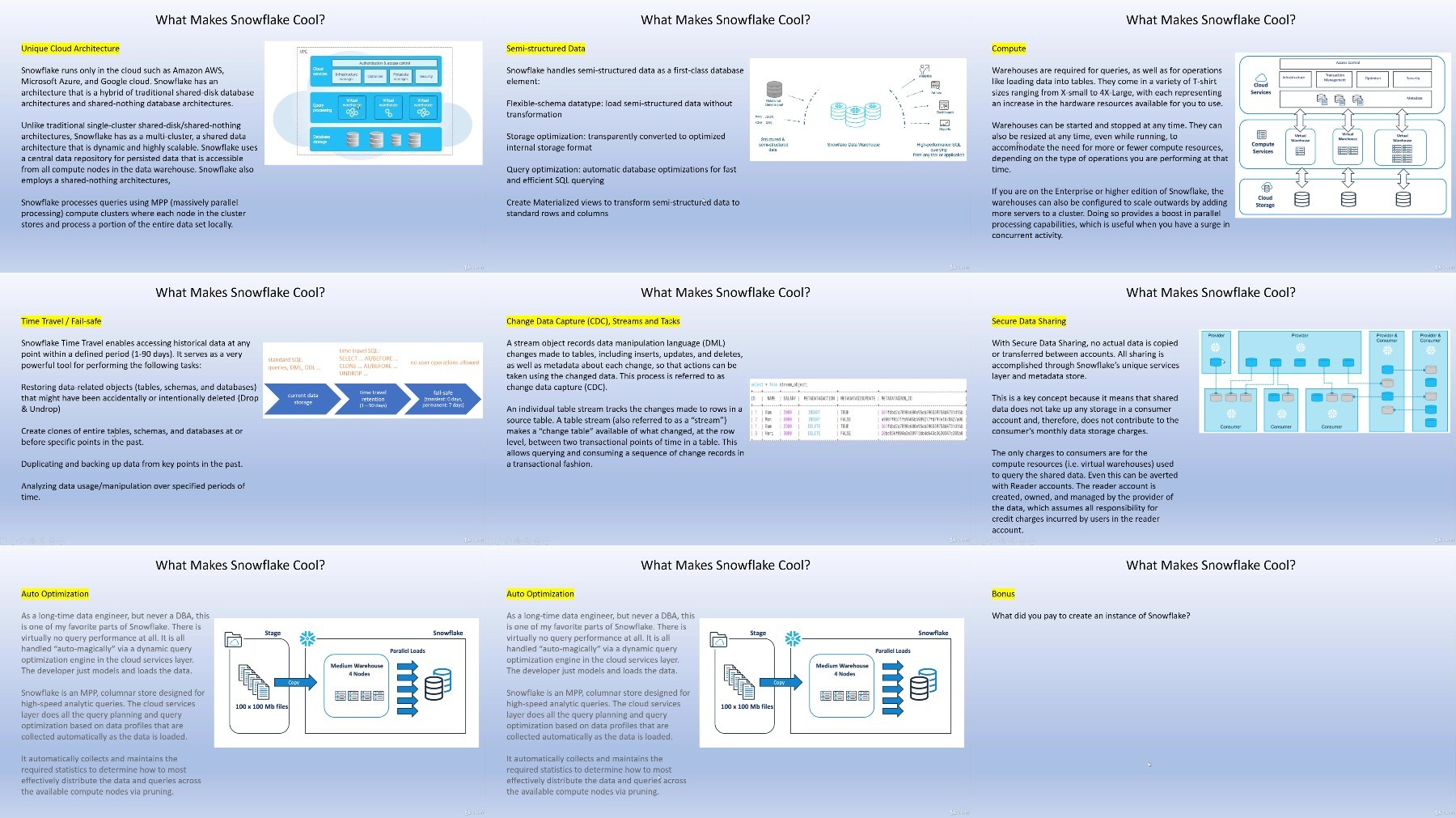Snowflake Database - Tips, Techniques And Cool Stuff

Snowflake Database - Tips, Techniques And Cool Stuff
Last updated 5/2021
MP4 | Video: h264, 1920x1080 | Audio: AAC, 44.1 KHz
Language: English | Size: 1.86 GB | Duration: 5h 11m
This course is packed with tips, techniques and just cool stuff that demonstrates why Snowflake is so popular
What you'll learn
Web UI tips and techniques
Working with query and results history
Dozens of SQL tips and techniques
Many cool features and functions of Snowflake
Techniques for analyzing data
Tips for monitoring warehouse usage
Requirements
Some basic Snowflake experience would be helpful.
This would be considered an advanced beginner to intermediate level course for Snowflake users
Description
Snowflake was founded in 2012 and released in late 2014. The company was founded by Benoit Dageville, Thierry Cruanes and Marcin Żukowski, who, between them, have over 120 patents. Dageville (PhD) spent 16 years at Oracle as an architect. Cruanes spent 13 years at Oracle focused on the optimization and parallelization layers in Oracle databases including as lead for the optimization group. Zukowski invented vectorized query execution for databases. His innovation emerged from his PhD research into optimizing database query execution for modern processors. These three legends have created a company that has currently has 250 petabytes under management, 1,300 partners, over 4,000 customers and $265M in revenue in 2020. Since its release it has acquired close to 20% of the data warehouse market. It's no wonder. Snowflake is built from the ground up to be unique and purely cloud-based. In this course we show you dozens of tips, tricks and demonstrations of cool things Snowflake can do. We cover numerous SQL tips and tricks. We cover cool features such as resource monitors, the amazing Web UI, generators, using Snowflake as a data lake (which you could, and should, be doing), analytical functions in Snowflake, monitors warehouse usage and so much more.
Overview
Section 1: Introduction
Lecture 1 Introduction
Section 2: Snowflake User Interface (Web UI) Techniques
Lecture 2 A Quick Tour of the Web UI
Lecture 3 Finding Objects in Your Account and/or Database
Lecture 4 Getting Object information
Lecture 5 Executing SQL Statements
Lecture 6 Search and Replace
Lecture 7 Commenting Your Code
Lecture 8 Copying and Moving Code
Lecture 9 Query and Results History - Part 1
Lecture 10 Query and Results History - Part 2
Section 3: SQL Tips and Techniques
Lecture 11 Information_Schema
Lecture 12 Databases and Schemas
Lecture 13 Tables
Lecture 14 Table Constraints
Lecture 15 Columns
Lecture 16 Views
Lecture 17 Data Types
Lecture 18 User-defined Functions
Lecture 19 Users and the Result_Scan Function
Lecture 20 Users Never Logged In
Lecture 21 Query History
Lecture 22 Virtual Warehouses (Compute)
Lecture 23 Dates
Lecture 24 Converting Time zones
Section 4: Cool Features and Functions in Snowflake
Lecture 25 10 Features That Make Snowflake Cool - Plus a Bonus 11th.
Lecture 26 Generators
Lecture 27 Using Snowflake as a Data Lake
Lecture 28 Data Masking
Lecture 29 Creating a Table from a Clone and Time Travel
Lecture 30 Resource Monitors
Lecture 31 Dropping and Un-dropping Objects
Section 5: Windowing Functions and Analytical Techniques
Lecture 32 Overview
Lecture 33 Rank
Lecture 34 Lead and Lag
Lecture 35 First and Last
Lecture 36 Ratio_To_Report
Lecture 37 Moving Averages
Lecture 38 Techniques for Percentiles
Lecture 39 Grouping Sets
Section 6: Miscellaneous
Lecture 40 Terminology Tips
Lecture 41 Parameters - A Technique for Controlling the Environment
Lecture 42 ListAgg
Lecture 43 The Qualify Function
Lecture 44 The ILIKE Function
Lecture 45 The HASH_AGG Function and Comparing Two Objects
Lecture 46 Killing a Session (Connection)
Lecture 47 Monitoring Warehouse Usage
Lecture 48 Date Extraction Confusion
Lecture 49 Convert a Permanent Table to Transient
Lecture 50 Generate a DDL Statement for an Object
Lecture 51 20 Performance and Money-Saving Tips
Section 7: Test Your Knowledge
Lecture 52 Test Your Knowledge
Anyone who is in the role of Snowflake data engineer, data warehouse developer or data architect
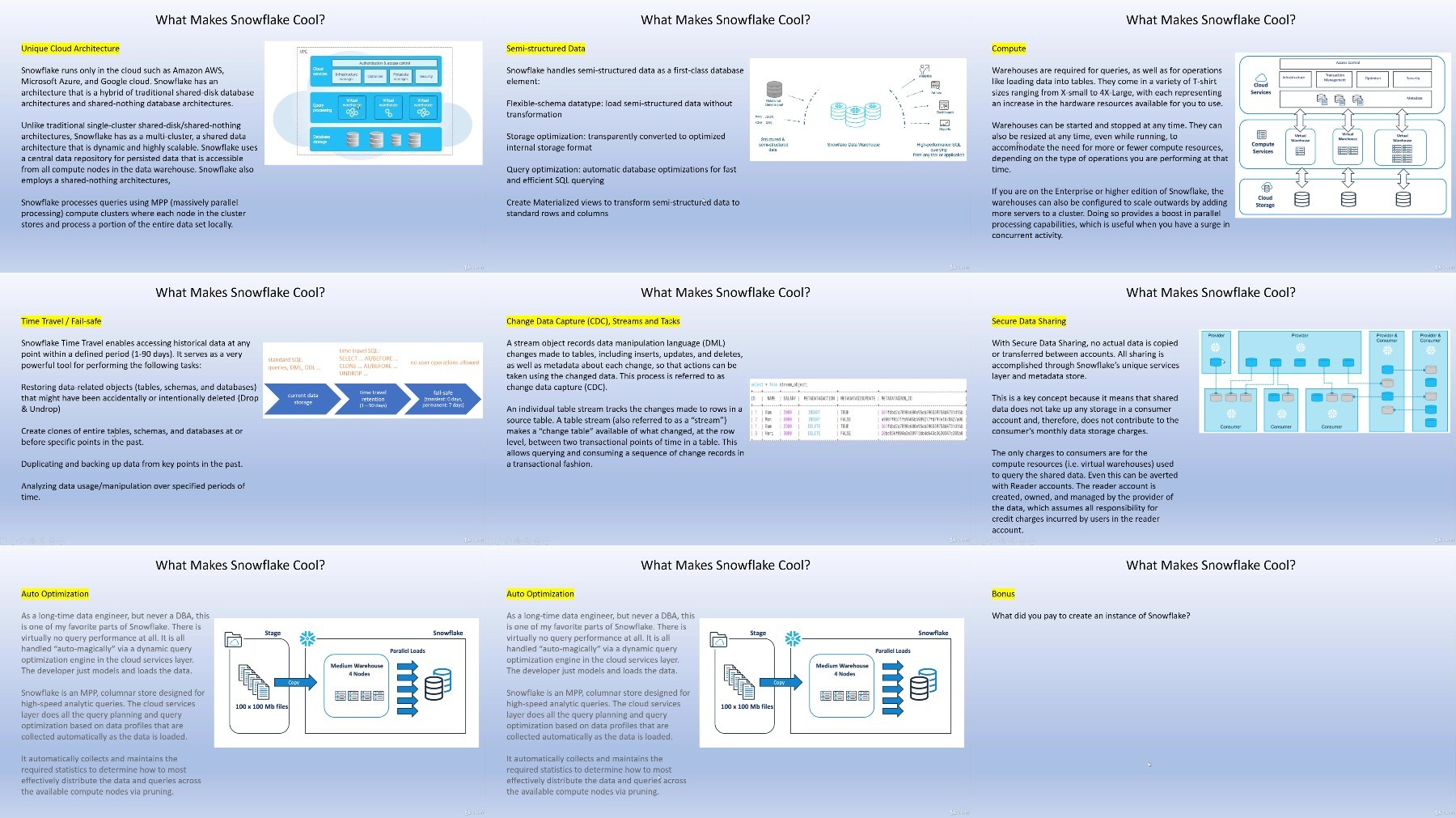
What you'll learn
Web UI tips and techniques
Working with query and results history
Dozens of SQL tips and techniques
Many cool features and functions of Snowflake
Techniques for analyzing data
Tips for monitoring warehouse usage
Requirements
Some basic Snowflake experience would be helpful.
This would be considered an advanced beginner to intermediate level course for Snowflake users
Description
Snowflake was founded in 2012 and released in late 2014. The company was founded by Benoit Dageville, Thierry Cruanes and Marcin Żukowski, who, between them, have over 120 patents. Dageville (PhD) spent 16 years at Oracle as an architect. Cruanes spent 13 years at Oracle focused on the optimization and parallelization layers in Oracle databases including as lead for the optimization group. Zukowski invented vectorized query execution for databases. His innovation emerged from his PhD research into optimizing database query execution for modern processors. These three legends have created a company that has currently has 250 petabytes under management, 1,300 partners, over 4,000 customers and $265M in revenue in 2020. Since its release it has acquired close to 20% of the data warehouse market. It's no wonder. Snowflake is built from the ground up to be unique and purely cloud-based. In this course we show you dozens of tips, tricks and demonstrations of cool things Snowflake can do. We cover numerous SQL tips and tricks. We cover cool features such as resource monitors, the amazing Web UI, generators, using Snowflake as a data lake (which you could, and should, be doing), analytical functions in Snowflake, monitors warehouse usage and so much more.
Overview
Section 1: Introduction
Lecture 1 Introduction
Section 2: Snowflake User Interface (Web UI) Techniques
Lecture 2 A Quick Tour of the Web UI
Lecture 3 Finding Objects in Your Account and/or Database
Lecture 4 Getting Object information
Lecture 5 Executing SQL Statements
Lecture 6 Search and Replace
Lecture 7 Commenting Your Code
Lecture 8 Copying and Moving Code
Lecture 9 Query and Results History - Part 1
Lecture 10 Query and Results History - Part 2
Section 3: SQL Tips and Techniques
Lecture 11 Information_Schema
Lecture 12 Databases and Schemas
Lecture 13 Tables
Lecture 14 Table Constraints
Lecture 15 Columns
Lecture 16 Views
Lecture 17 Data Types
Lecture 18 User-defined Functions
Lecture 19 Users and the Result_Scan Function
Lecture 20 Users Never Logged In
Lecture 21 Query History
Lecture 22 Virtual Warehouses (Compute)
Lecture 23 Dates
Lecture 24 Converting Time zones
Section 4: Cool Features and Functions in Snowflake
Lecture 25 10 Features That Make Snowflake Cool - Plus a Bonus 11th.
Lecture 26 Generators
Lecture 27 Using Snowflake as a Data Lake
Lecture 28 Data Masking
Lecture 29 Creating a Table from a Clone and Time Travel
Lecture 30 Resource Monitors
Lecture 31 Dropping and Un-dropping Objects
Section 5: Windowing Functions and Analytical Techniques
Lecture 32 Overview
Lecture 33 Rank
Lecture 34 Lead and Lag
Lecture 35 First and Last
Lecture 36 Ratio_To_Report
Lecture 37 Moving Averages
Lecture 38 Techniques for Percentiles
Lecture 39 Grouping Sets
Section 6: Miscellaneous
Lecture 40 Terminology Tips
Lecture 41 Parameters - A Technique for Controlling the Environment
Lecture 42 ListAgg
Lecture 43 The Qualify Function
Lecture 44 The ILIKE Function
Lecture 45 The HASH_AGG Function and Comparing Two Objects
Lecture 46 Killing a Session (Connection)
Lecture 47 Monitoring Warehouse Usage
Lecture 48 Date Extraction Confusion
Lecture 49 Convert a Permanent Table to Transient
Lecture 50 Generate a DDL Statement for an Object
Lecture 51 20 Performance and Money-Saving Tips
Section 7: Test Your Knowledge
Lecture 52 Test Your Knowledge
Anyone who is in the role of Snowflake data engineer, data warehouse developer or data architect