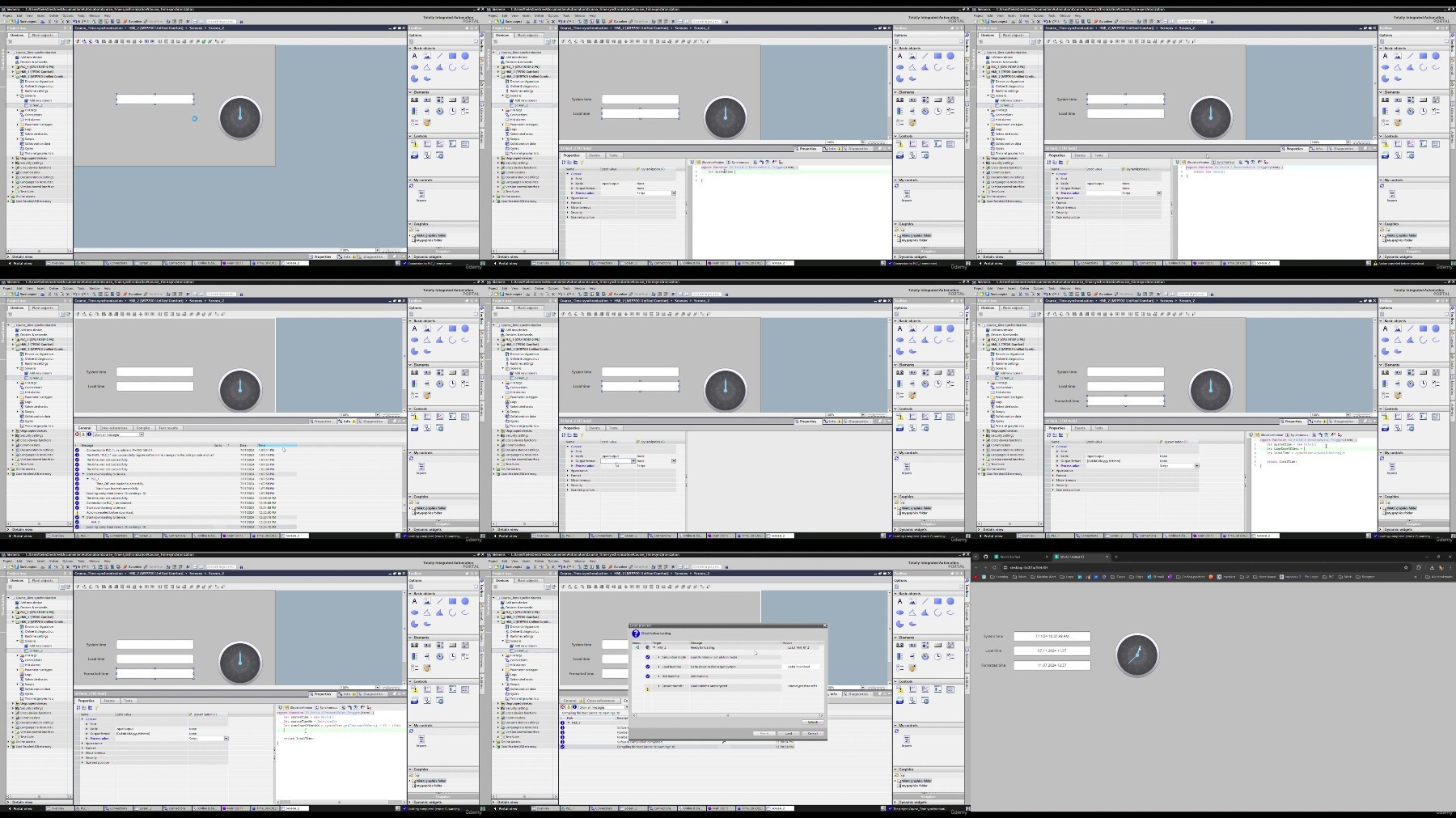TIA Portal Time and Date handling and synchronization

TIA Portal Time and Date handling and synchronization
Published 7/2024
Duration: 36m | .MP4 1280x720, 30 fps(r) | AAC, 44100 Hz, 2ch | 325 MB
Genre: eLearning | Language: English
Time and Date configuration, handling, and formatting in Siemens S1200/S1500 PLCs and Comfort/Unified HMIs
What you'll learn
PLC and HMI time synchronization
NTP time synchronization setup and simulation
Reading local time in S1200/1500 PLC and Comfort/Unified HMI
Understand regional settings in PLC and HMI
Formatting time in WinCC Unified
Requirements
Basic knowledge of SCL is needed for the advanced topics.
Description
Expand your expertise with this complete course on date and time configuration and handling for
Siemens PLCs and HMIs
. Although setting the Time and Date on a PLC or HMI individually is an easy task, a good understanding proves essential when synchronizing and handling them in connected devices. During this course, we will start by explaining the fundamentals and gradually diving into more complex topics. Consequently, the course provides added value for both beginners and seasoned professionals, covering everything from basic time settings to advanced synchronization and formatting techniques.
Throughout the course, topics are visualized through a sample project in TIA Portal V17 by using PLCSim v17, to apply the concepts learned in real-time. You'll also receive practical tips and tricks to enhance your simulation skills, giving you a head start in your projects.
Course Topics:
-
PLC Time Settings:
Learn how to configure and manage Time and Date settings in Siemens PLCs.
-
Comfort Panel Synchronization:
Explore synchronization techniques between PLCs and Comfort Panels (HMIs).
-
Unified Panel Synchronization:
Dive into methods for synchronizing time between PLCs and Unified Panels (HMIs).
-
Adjusting PLC Time and Date Settings:
Learn how to change PLC Time and Date settings accurately.
-
Local and System Time:
Understand the differences between local and system time, and how to access and use them effectively.
-
NTP Synchronization:
Implement and simulate Network Time Protocol (NTP) for consistent time settings across your network.
-
jаvascript for Time Formatting:
Use jаvascript to read and format local time on Unified Panels, enhancing your HMI displays.
A special focus is placed on reading and formatting Date and Time in Unified Panels, addressing the challenges of implementing and displaying local time accurately.
By the end of this course, you will have a robust understanding of Date and Time configuration in Siemens automation systems, equipped with practical skills to handle any related challenges. Join us and elevate your professional capabilities in the world of industrial automation.
Who this course is for:
Beginner to advanced PLC-engineer
More Info
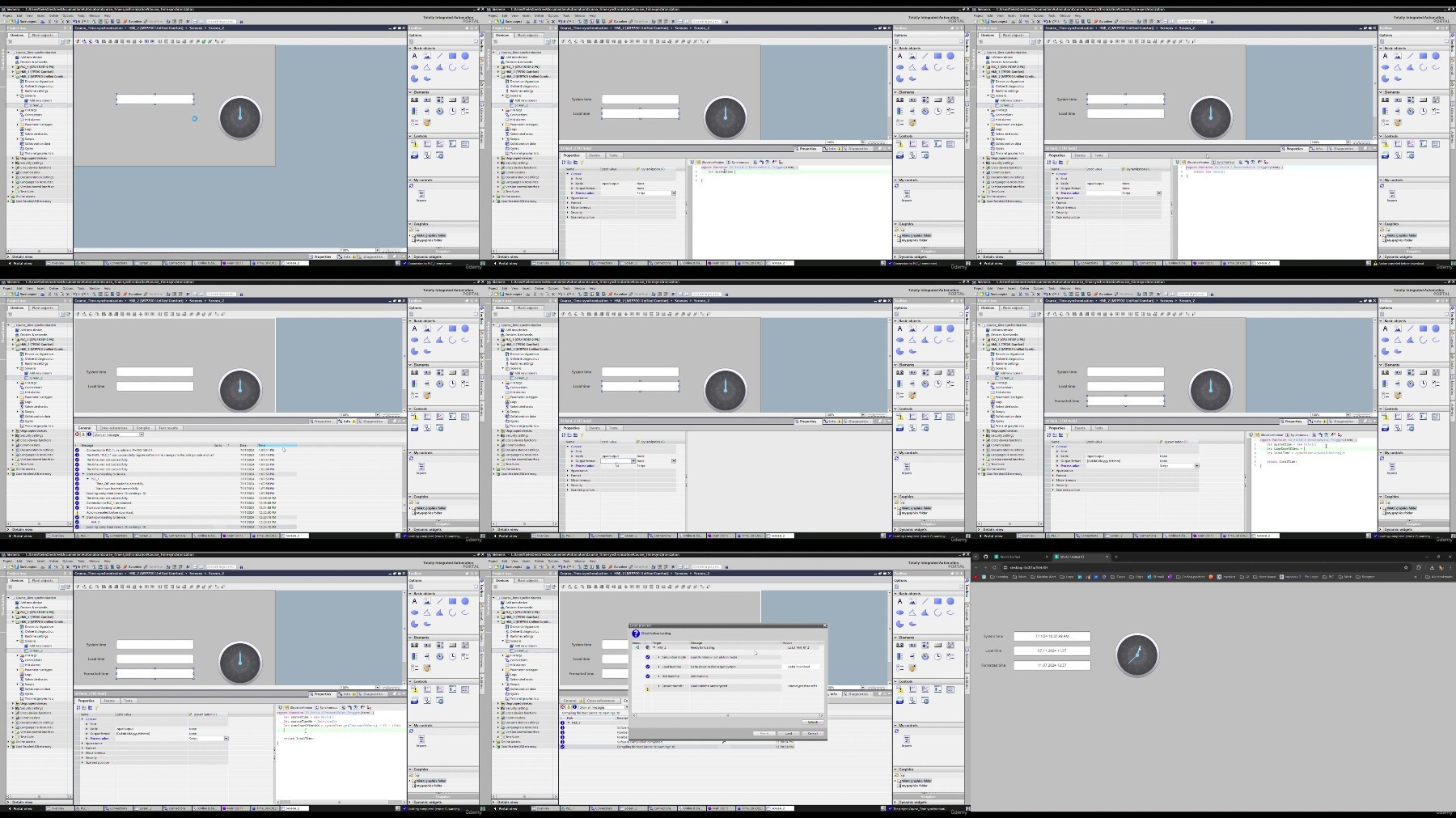
What you'll learn
PLC and HMI time synchronization
NTP time synchronization setup and simulation
Reading local time in S1200/1500 PLC and Comfort/Unified HMI
Understand regional settings in PLC and HMI
Formatting time in WinCC Unified
Requirements
Basic knowledge of SCL is needed for the advanced topics.
Description
Expand your expertise with this complete course on date and time configuration and handling for
Siemens PLCs and HMIs
. Although setting the Time and Date on a PLC or HMI individually is an easy task, a good understanding proves essential when synchronizing and handling them in connected devices. During this course, we will start by explaining the fundamentals and gradually diving into more complex topics. Consequently, the course provides added value for both beginners and seasoned professionals, covering everything from basic time settings to advanced synchronization and formatting techniques.
Throughout the course, topics are visualized through a sample project in TIA Portal V17 by using PLCSim v17, to apply the concepts learned in real-time. You'll also receive practical tips and tricks to enhance your simulation skills, giving you a head start in your projects.
Course Topics:
-
PLC Time Settings:
Learn how to configure and manage Time and Date settings in Siemens PLCs.
-
Comfort Panel Synchronization:
Explore synchronization techniques between PLCs and Comfort Panels (HMIs).
-
Unified Panel Synchronization:
Dive into methods for synchronizing time between PLCs and Unified Panels (HMIs).
-
Adjusting PLC Time and Date Settings:
Learn how to change PLC Time and Date settings accurately.
-
Local and System Time:
Understand the differences between local and system time, and how to access and use them effectively.
-
NTP Synchronization:
Implement and simulate Network Time Protocol (NTP) for consistent time settings across your network.
-
jаvascript for Time Formatting:
Use jаvascript to read and format local time on Unified Panels, enhancing your HMI displays.
A special focus is placed on reading and formatting Date and Time in Unified Panels, addressing the challenges of implementing and displaying local time accurately.
By the end of this course, you will have a robust understanding of Date and Time configuration in Siemens automation systems, equipped with practical skills to handle any related challenges. Join us and elevate your professional capabilities in the world of industrial automation.
Who this course is for:
Beginner to advanced PLC-engineer
More Info