React For Full Stack Development: Build Modern Web Solutions

React For Full Stack Development: Build Modern Web Solutions
Published 8/2024
MP4 | Video: h264, 1920x1080 | Audio: AAC, 44.1 KHz
Language: English | Size: 5.44 GB | Duration: 10h 7m
Build interactive & dynamic web applications with React. Core concepts & best practices. Become Full Stack Web Developer
What you'll learn
Understand the fundamentals of React, including components, JSX, props, and state.
Build and structure reusable and scalable React components.
Manage state and lifecycle methods effectively in React applications.
Implement advanced React features, such as hooks, higher-order components, and context API.
Handle forms and user inputs, including form validation and event handling.
Optimize application performance using techniques like code splitting and lazy loading.
Work with React Router to implement client-side routing and create single-page applications (SPAs).
Integrate React applications with RESTful APIs using tools like Axios or Fetch.
Master state management with Redux or React's Context API.
Implement unit testing in React using tools like Jest and React Testing Library.
Deploy React applications to various environments, ensuring they are production-ready.
Use modern React development tools like Webpack, Babel, and Create React App.
Build responsive and accessible user interfaces in React following best practices.
Collaborate on real-world projects using version control systems like Git and platforms like GitHub.
Transition to React Native to develop mobile applications for iOS and Android.
Requirements
Enthusiasm and determination to make your mark on the world!
Description
A warm welcome to the React for Full Stack Development: Build Modern Web Solutions course by Uplatz.What is React?React is a popular jаvascript library for building user interfaces, primarily for web applications. It was created by Facebook and is now maintained by Meta and a large community of developers. React simplifies the process of building and maintaining dynamic user interfaces by promoting component reusability, a declarative approach, and efficient updates to the DOM. It has become a popular choice for front-end development due to its flexibility, performance, and strong community support.Key features of React include:Component-Based: React allows you to break down complex UIs into smaller, reusable pieces called components. This modular approach promotes code reusability, maintainability, and testability.Declarative: In React, you describe what your UI should look like based on its current state and data, rather than specifying how to achieve it. React handles the actual rendering and updating of the UI efficiently.Virtual DOM: React uses a virtual representation of the actual Document Object Model (DOM), which allows it to perform updates efficiently by minimizing changes to the real DOM.jаvascript Syntax Extension (JSX): JSX is a syntax extension that lets you write HTML-like code within your jаvascript, making it easier to define the structure and appearance of your components.Open-Source and Large Community: React is open-source and has a vast and active community, providing extensive support, resources, and third-party libraries.How React WorksComponents: You create components, which are like building blocks for your UI. Each component represents a part of the UI and can have its own state and logic.JSX: You use JSX to define the structure and appearance of your components in a way that resembles HTML. React converts this JSX into regular jаvascript code that manipulates the DOM.Virtual DOM: React maintains a virtual DOM, which is a lightweight representation of the actual DOM. When the state or data in your components change, React efficiently updates the virtual DOM and compares it to the previous version.Reconciliation (Diffing): React performs a process called reconciliation (or diffing) to identify the specific changes that need to be made to the actual DOM. This minimizes the number of updates to the browser's DOM, improving performance.Rendering: React applies the necessary changes to the actual DOM, updating only the parts of the UI that need to be changed based on the reconciliation process.State Management: You manage the state (data) within your components using React's state management features (e.g., useState hook) or external state management libraries like Redux.Event Handling: You add event listeners to your components to respond to user interactions (clicks, input changes, etc.). These events can trigger updates to the component's state or other actions.React - Course CurriculumModule 1: Introduction to ReactWhat is React and Why Use It?Setting up a Development EnvironmentCreating Your First React ApplicationJSX: jаvascript Syntax ExtensionComponents: Building Blocks of ReactProps: Passing Data to ComponentsState: Managing Data within ComponentsModule 2: Core React ConceptsEvent Handling in ReactConditional RenderingLists and KeysForms and User InputStyling React Components (CSS, CSS Modules, Styled Components)React Hooks: useState, useEffect, useContextCustom HooksModule 3: Working with APIs and DataFetching Data with Fetch API or AxiosHandling Asynchronous OperationsDisplaying and Updating DataError Handling and Loading StatesModule 4: Routing and NavigationClient-Side Routing with React RouterSetting Up Routes and Navigation LinksNested Routes and Dynamic RoutingNavigating ProgrammaticallyModule 5: Advanced React TechniquesReact Context APIHigher-Order Components (HOCs)Render PropsError BoundariesCode Splitting and Lazy LoadingPerformance OptimizationModule 6: State ManagementIntroduction to State Management Libraries (Redux, Zustand, etc.)Managing Global StateActions, Reducers, and StoreConnecting React Components to the StoreModule 7: Building a Real-World ProjectChoose a project idea (e.g., To-Do List, Blog App, E-commerce Store)Apply React concepts and techniquesUse APIs and external dataImplement routing and navigationManage state effectivelyDeploy the projectModule 8: Testing and DebuggingUnit Testing with Jest and React Testing LibraryEnd-to-End Testing with Cypress or SeleniumDebugging React ApplicationsModule 9: Next Steps and ResourcesReact Ecosystem (Next.js, Gatsby, etc.)Server-Side Rendering (SSR)Static Site Generation (SSG)Keeping Up with React UpdatesAdditional Learning ResourcesBenefits of learning ReactHigh Demand in the Job MarketReact is one of the most popular jаvascript libraries, widely adopted by companies of all sizes, from startups to tech giants like Facebook, Airbnb, and Netflix. This popularity creates a strong demand for React developers.Efficient Development with Reusable ComponentsReact promotes the use of reusable components, which can save time and effort during development. This modular approach makes it easier to maintain and scale applications.Strong Community and EcosystemWith a large community of developers, React offers extensive support, numerous libraries, and tools that can help solve almost any problem you encounter during development.SEO-Friendly ApplicationsReact's ability to render on the server side (with tools like Next.js) improves the performance and SEO of web applications, which is crucial for public-facing websites.Flexibility with React NativeLearning React opens the door to React Native, a framework for building mobile applications. This allows developers to use the same skills to build apps for both web and mobile platforms.Excellent PerformanceReact uses a virtual DOM (Document Object Model), which improves the performance of applications by minimizing direct interactions with the real DOM. This leads to faster, more responsive applications.Continued Learning and GrowthReact is constantly evolving, with frequent updates and new features. Learning React ensures you stay up-to-date with the latest trends and best practices in modern web development.Career Paths after learning ReactReact skills can significantly enhance your career prospects, offering a wide range of opportunities in web and mobile development.Front-End DeveloperSpecializing in building user interfaces, a front-end developer with React skills can work on creating responsive and dynamic web applications. This role focuses on the client side of applications.Full-Stack DeveloperCombining React with back-end technologies like Node.js, Express, or Django, full-stack developers can build and manage complete web applications, handling both front-end and back-end development.Mobile App DeveloperWith React Native, you can transition into mobile app development, creating cross-platform applications for both iOS and Android using the same React skills.UI/UX EngineerReact developers can focus on the design and user experience aspect of web applications, working closely with designers to implement interactive and visually appealing interfaces.Web Application ArchitectWith experience, you can move into a role where you design the architecture of web applications, making key decisions about technology stacks, scalability, and performance.Technical Lead/Engineering ManagerAfter gaining experience, you can move into leadership roles, overseeing development teams, managing projects, and ensuring that applications are built according to best practices.Freelance Developer/ConsultantReact developers can work independently, offering their expertise to various clients and companies on a contract basis. This path provides flexibility and the opportunity to work on diverse projects.Open-Source Contributor/MaintainerContributing to open-source React projects or even creating your own libraries can lead to recognition in the community, open doors to new opportunities, and build your personal brand as a developer.Instructor/Content CreatorWith in-depth React knowledge, you could teach others through courses, tutorials, or blogging, establishing yourself as an expert and potentially monetizing your knowledge.
Overview
Section 1: Introduction to ReactJS
Lecture 1 Introduction to ReactJS
Section 2: React Fundamentals
Lecture 2 React Fundamentals
Section 3: React useState hook
Lecture 3 React useState hook
Section 4: More about useState hook
Lecture 4 More about useState hook
Section 5: Change Parent State using Child Component
Lecture 5 Change Parent State using Child Component
Section 6: React useEffect hook and Debouncing
Lecture 6 React useEffect hook and Debouncing
Section 7: React useRef hook
Lecture 7 React useRef hook
Section 8: Overlay with useState, useEfffect, useRef
Lecture 8 Overlay with useState, useEfffect, useRef
Section 9: React useContext API
Lecture 9 React useContext API
Section 10: React Styles
Lecture 10 React Styles
Section 11: Task Manager Project with Tailwind CSS Library
Lecture 11 Task Manager Project with Tailwind CSS Library
Section 12: React Router
Lecture 12 React Router
Section 13: React useReducer hook
Lecture 13 React useReducer hook
Section 14: React Redux
Lecture 14 React Redux
Section 15: Context API vs Redux
Lecture 15 Context API vs Redux
Section 16: Authentication using Redux
Lecture 16 Authentication using Redux
Section 17: React Optimization
Lecture 17 React Optimization
Section 18: React, Axios, Tailwind Project
Lecture 18 React, Axios, Tailwind Project
Section 19: React Deployment
Lecture 19 React Deployment
Section 20: React Query
Lecture 20 React Query
Section 21: TypeScript
Lecture 21 TypeScript
Section 22: React with TypeScript
Lecture 22 React with TypeScript
Section 23: React Job Interview Questions
Lecture 23 React Job Interview Questions
Front-end developers and web developers: Individuals who already have a foundation in HTML, CSS, and jаvascript and want to expand their skill set to build modern, interactive web applications,Beginners & newbies aspiring for a career in front-end or full-stack web development,Enthusiastic full-stack developers: Developers who want to learn both front-end and back-end technologies and see React as a crucial part of their full-stack toolkit,UI/UX designers: Designers who want to gain a better understanding of how their designs are implemented and interact with React components,Freelancers and entrepreneurs: Individuals who want to build web applications independently or for clients,Web Application Developers with a technology stack involving React/jаvascript,Students and recent graduates: Individuals who are looking to enter the field of web development and want to learn a popular and in-demand technology like React,Software Developers,Application Developers,Cloud Engineers,Solution Architects and Software Architects,Software Engineering Leads
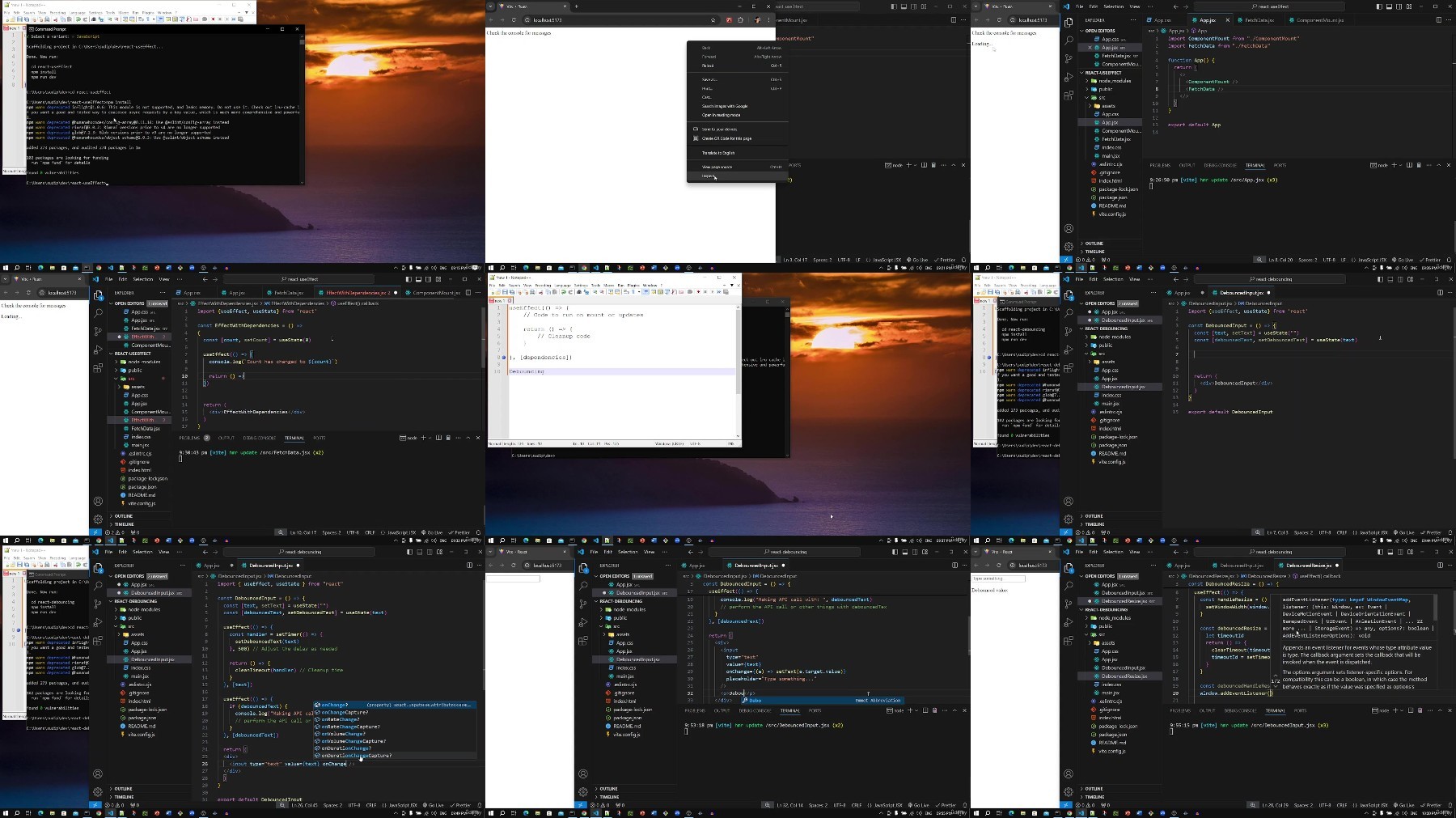
https://rapidgator.net/file/5aaaa2986d04e67fc00a32ea489028ba/.React.for.Full.Stack.Development.Build.Modern.Web.Solutions.2024-8.part1.rar
https://rapidgator.net/file/d2e3a0afe8fc84f8fa56ac154e2c407e/.React.for.Full.Stack.Development.Build.Modern.Web.Solutions.2024-8.part2.rar
https://rapidgator.net/file/035a34bd0bcd54ffd3a759eaad383c1a/.React.for.Full.Stack.Development.Build.Modern.Web.Solutions.2024-8.part3.rar
https://filestore.me/2nhrd2suni0h/.React.for.Full.Stack.Development.Build.Modern.Web.Solutions.2024-8.part1.rar
https://filestore.me/dh0pjv6f9naa/.React.for.Full.Stack.Development.Build.Modern.Web.Solutions.2024-8.part2.rar
https://filestore.me/6f4has92f1jz/.React.for.Full.Stack.Development.Build.Modern.Web.Solutions.2024-8.part3.rar
What you'll learn
Understand the fundamentals of React, including components, JSX, props, and state.
Build and structure reusable and scalable React components.
Manage state and lifecycle methods effectively in React applications.
Implement advanced React features, such as hooks, higher-order components, and context API.
Handle forms and user inputs, including form validation and event handling.
Optimize application performance using techniques like code splitting and lazy loading.
Work with React Router to implement client-side routing and create single-page applications (SPAs).
Integrate React applications with RESTful APIs using tools like Axios or Fetch.
Master state management with Redux or React's Context API.
Implement unit testing in React using tools like Jest and React Testing Library.
Deploy React applications to various environments, ensuring they are production-ready.
Use modern React development tools like Webpack, Babel, and Create React App.
Build responsive and accessible user interfaces in React following best practices.
Collaborate on real-world projects using version control systems like Git and platforms like GitHub.
Transition to React Native to develop mobile applications for iOS and Android.
Requirements
Enthusiasm and determination to make your mark on the world!
Description
A warm welcome to the React for Full Stack Development: Build Modern Web Solutions course by Uplatz.What is React?React is a popular jаvascript library for building user interfaces, primarily for web applications. It was created by Facebook and is now maintained by Meta and a large community of developers. React simplifies the process of building and maintaining dynamic user interfaces by promoting component reusability, a declarative approach, and efficient updates to the DOM. It has become a popular choice for front-end development due to its flexibility, performance, and strong community support.Key features of React include:Component-Based: React allows you to break down complex UIs into smaller, reusable pieces called components. This modular approach promotes code reusability, maintainability, and testability.Declarative: In React, you describe what your UI should look like based on its current state and data, rather than specifying how to achieve it. React handles the actual rendering and updating of the UI efficiently.Virtual DOM: React uses a virtual representation of the actual Document Object Model (DOM), which allows it to perform updates efficiently by minimizing changes to the real DOM.jаvascript Syntax Extension (JSX): JSX is a syntax extension that lets you write HTML-like code within your jаvascript, making it easier to define the structure and appearance of your components.Open-Source and Large Community: React is open-source and has a vast and active community, providing extensive support, resources, and third-party libraries.How React WorksComponents: You create components, which are like building blocks for your UI. Each component represents a part of the UI and can have its own state and logic.JSX: You use JSX to define the structure and appearance of your components in a way that resembles HTML. React converts this JSX into regular jаvascript code that manipulates the DOM.Virtual DOM: React maintains a virtual DOM, which is a lightweight representation of the actual DOM. When the state or data in your components change, React efficiently updates the virtual DOM and compares it to the previous version.Reconciliation (Diffing): React performs a process called reconciliation (or diffing) to identify the specific changes that need to be made to the actual DOM. This minimizes the number of updates to the browser's DOM, improving performance.Rendering: React applies the necessary changes to the actual DOM, updating only the parts of the UI that need to be changed based on the reconciliation process.State Management: You manage the state (data) within your components using React's state management features (e.g., useState hook) or external state management libraries like Redux.Event Handling: You add event listeners to your components to respond to user interactions (clicks, input changes, etc.). These events can trigger updates to the component's state or other actions.React - Course CurriculumModule 1: Introduction to ReactWhat is React and Why Use It?Setting up a Development EnvironmentCreating Your First React ApplicationJSX: jаvascript Syntax ExtensionComponents: Building Blocks of ReactProps: Passing Data to ComponentsState: Managing Data within ComponentsModule 2: Core React ConceptsEvent Handling in ReactConditional RenderingLists and KeysForms and User InputStyling React Components (CSS, CSS Modules, Styled Components)React Hooks: useState, useEffect, useContextCustom HooksModule 3: Working with APIs and DataFetching Data with Fetch API or AxiosHandling Asynchronous OperationsDisplaying and Updating DataError Handling and Loading StatesModule 4: Routing and NavigationClient-Side Routing with React RouterSetting Up Routes and Navigation LinksNested Routes and Dynamic RoutingNavigating ProgrammaticallyModule 5: Advanced React TechniquesReact Context APIHigher-Order Components (HOCs)Render PropsError BoundariesCode Splitting and Lazy LoadingPerformance OptimizationModule 6: State ManagementIntroduction to State Management Libraries (Redux, Zustand, etc.)Managing Global StateActions, Reducers, and StoreConnecting React Components to the StoreModule 7: Building a Real-World ProjectChoose a project idea (e.g., To-Do List, Blog App, E-commerce Store)Apply React concepts and techniquesUse APIs and external dataImplement routing and navigationManage state effectivelyDeploy the projectModule 8: Testing and DebuggingUnit Testing with Jest and React Testing LibraryEnd-to-End Testing with Cypress or SeleniumDebugging React ApplicationsModule 9: Next Steps and ResourcesReact Ecosystem (Next.js, Gatsby, etc.)Server-Side Rendering (SSR)Static Site Generation (SSG)Keeping Up with React UpdatesAdditional Learning ResourcesBenefits of learning ReactHigh Demand in the Job MarketReact is one of the most popular jаvascript libraries, widely adopted by companies of all sizes, from startups to tech giants like Facebook, Airbnb, and Netflix. This popularity creates a strong demand for React developers.Efficient Development with Reusable ComponentsReact promotes the use of reusable components, which can save time and effort during development. This modular approach makes it easier to maintain and scale applications.Strong Community and EcosystemWith a large community of developers, React offers extensive support, numerous libraries, and tools that can help solve almost any problem you encounter during development.SEO-Friendly ApplicationsReact's ability to render on the server side (with tools like Next.js) improves the performance and SEO of web applications, which is crucial for public-facing websites.Flexibility with React NativeLearning React opens the door to React Native, a framework for building mobile applications. This allows developers to use the same skills to build apps for both web and mobile platforms.Excellent PerformanceReact uses a virtual DOM (Document Object Model), which improves the performance of applications by minimizing direct interactions with the real DOM. This leads to faster, more responsive applications.Continued Learning and GrowthReact is constantly evolving, with frequent updates and new features. Learning React ensures you stay up-to-date with the latest trends and best practices in modern web development.Career Paths after learning ReactReact skills can significantly enhance your career prospects, offering a wide range of opportunities in web and mobile development.Front-End DeveloperSpecializing in building user interfaces, a front-end developer with React skills can work on creating responsive and dynamic web applications. This role focuses on the client side of applications.Full-Stack DeveloperCombining React with back-end technologies like Node.js, Express, or Django, full-stack developers can build and manage complete web applications, handling both front-end and back-end development.Mobile App DeveloperWith React Native, you can transition into mobile app development, creating cross-platform applications for both iOS and Android using the same React skills.UI/UX EngineerReact developers can focus on the design and user experience aspect of web applications, working closely with designers to implement interactive and visually appealing interfaces.Web Application ArchitectWith experience, you can move into a role where you design the architecture of web applications, making key decisions about technology stacks, scalability, and performance.Technical Lead/Engineering ManagerAfter gaining experience, you can move into leadership roles, overseeing development teams, managing projects, and ensuring that applications are built according to best practices.Freelance Developer/ConsultantReact developers can work independently, offering their expertise to various clients and companies on a contract basis. This path provides flexibility and the opportunity to work on diverse projects.Open-Source Contributor/MaintainerContributing to open-source React projects or even creating your own libraries can lead to recognition in the community, open doors to new opportunities, and build your personal brand as a developer.Instructor/Content CreatorWith in-depth React knowledge, you could teach others through courses, tutorials, or blogging, establishing yourself as an expert and potentially monetizing your knowledge.
Overview
Section 1: Introduction to ReactJS
Lecture 1 Introduction to ReactJS
Section 2: React Fundamentals
Lecture 2 React Fundamentals
Section 3: React useState hook
Lecture 3 React useState hook
Section 4: More about useState hook
Lecture 4 More about useState hook
Section 5: Change Parent State using Child Component
Lecture 5 Change Parent State using Child Component
Section 6: React useEffect hook and Debouncing
Lecture 6 React useEffect hook and Debouncing
Section 7: React useRef hook
Lecture 7 React useRef hook
Section 8: Overlay with useState, useEfffect, useRef
Lecture 8 Overlay with useState, useEfffect, useRef
Section 9: React useContext API
Lecture 9 React useContext API
Section 10: React Styles
Lecture 10 React Styles
Section 11: Task Manager Project with Tailwind CSS Library
Lecture 11 Task Manager Project with Tailwind CSS Library
Section 12: React Router
Lecture 12 React Router
Section 13: React useReducer hook
Lecture 13 React useReducer hook
Section 14: React Redux
Lecture 14 React Redux
Section 15: Context API vs Redux
Lecture 15 Context API vs Redux
Section 16: Authentication using Redux
Lecture 16 Authentication using Redux
Section 17: React Optimization
Lecture 17 React Optimization
Section 18: React, Axios, Tailwind Project
Lecture 18 React, Axios, Tailwind Project
Section 19: React Deployment
Lecture 19 React Deployment
Section 20: React Query
Lecture 20 React Query
Section 21: TypeScript
Lecture 21 TypeScript
Section 22: React with TypeScript
Lecture 22 React with TypeScript
Section 23: React Job Interview Questions
Lecture 23 React Job Interview Questions
Front-end developers and web developers: Individuals who already have a foundation in HTML, CSS, and jаvascript and want to expand their skill set to build modern, interactive web applications,Beginners & newbies aspiring for a career in front-end or full-stack web development,Enthusiastic full-stack developers: Developers who want to learn both front-end and back-end technologies and see React as a crucial part of their full-stack toolkit,UI/UX designers: Designers who want to gain a better understanding of how their designs are implemented and interact with React components,Freelancers and entrepreneurs: Individuals who want to build web applications independently or for clients,Web Application Developers with a technology stack involving React/jаvascript,Students and recent graduates: Individuals who are looking to enter the field of web development and want to learn a popular and in-demand technology like React,Software Developers,Application Developers,Cloud Engineers,Solution Architects and Software Architects,Software Engineering Leads
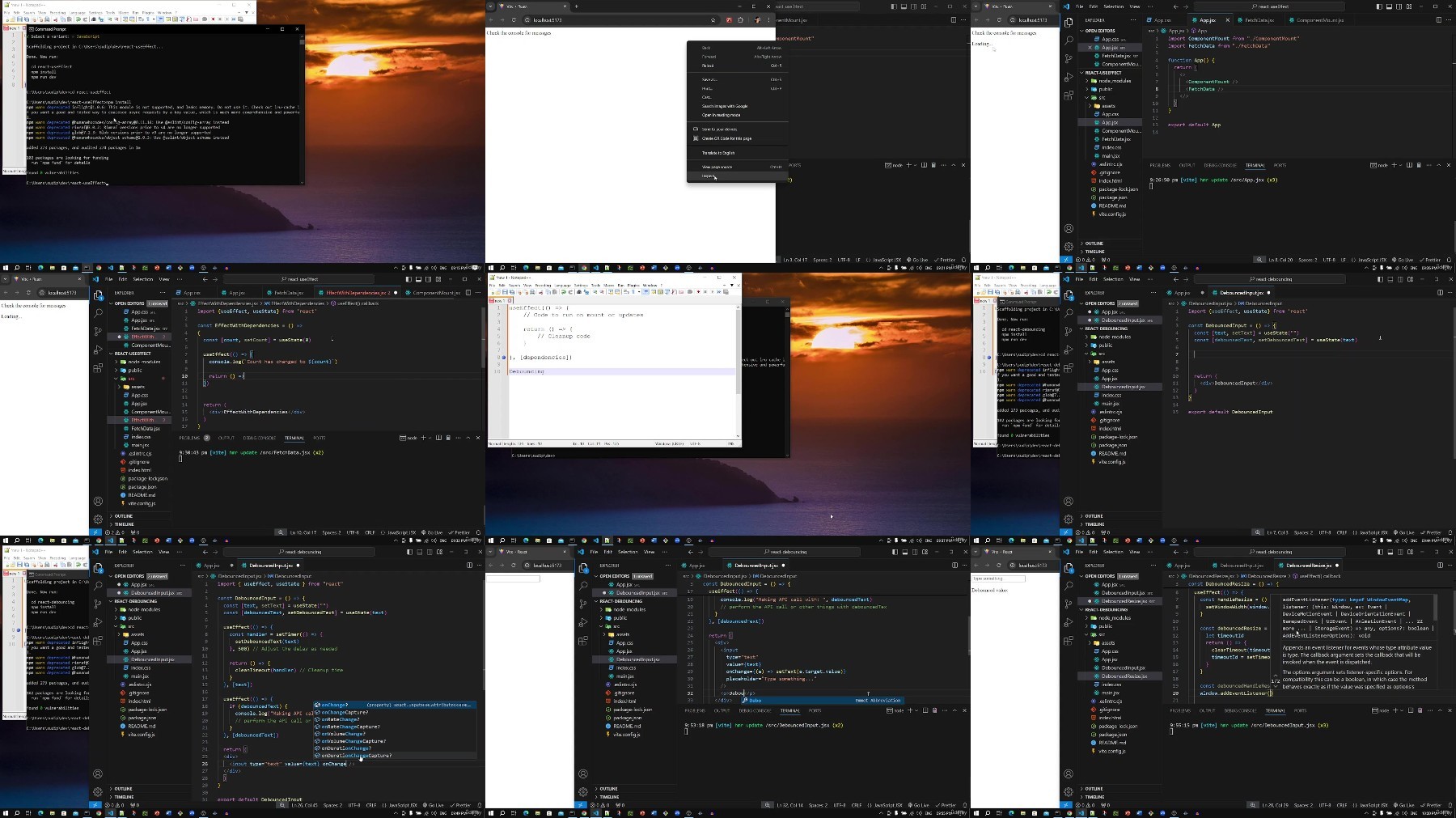
https://rapidgator.net/file/5aaaa2986d04e67fc00a32ea489028ba/.React.for.Full.Stack.Development.Build.Modern.Web.Solutions.2024-8.part1.rar
https://rapidgator.net/file/d2e3a0afe8fc84f8fa56ac154e2c407e/.React.for.Full.Stack.Development.Build.Modern.Web.Solutions.2024-8.part2.rar
https://rapidgator.net/file/035a34bd0bcd54ffd3a759eaad383c1a/.React.for.Full.Stack.Development.Build.Modern.Web.Solutions.2024-8.part3.rar
https://filestore.me/2nhrd2suni0h/.React.for.Full.Stack.Development.Build.Modern.Web.Solutions.2024-8.part1.rar
https://filestore.me/dh0pjv6f9naa/.React.for.Full.Stack.Development.Build.Modern.Web.Solutions.2024-8.part2.rar
https://filestore.me/6f4has92f1jz/.React.for.Full.Stack.Development.Build.Modern.Web.Solutions.2024-8.part3.rar
