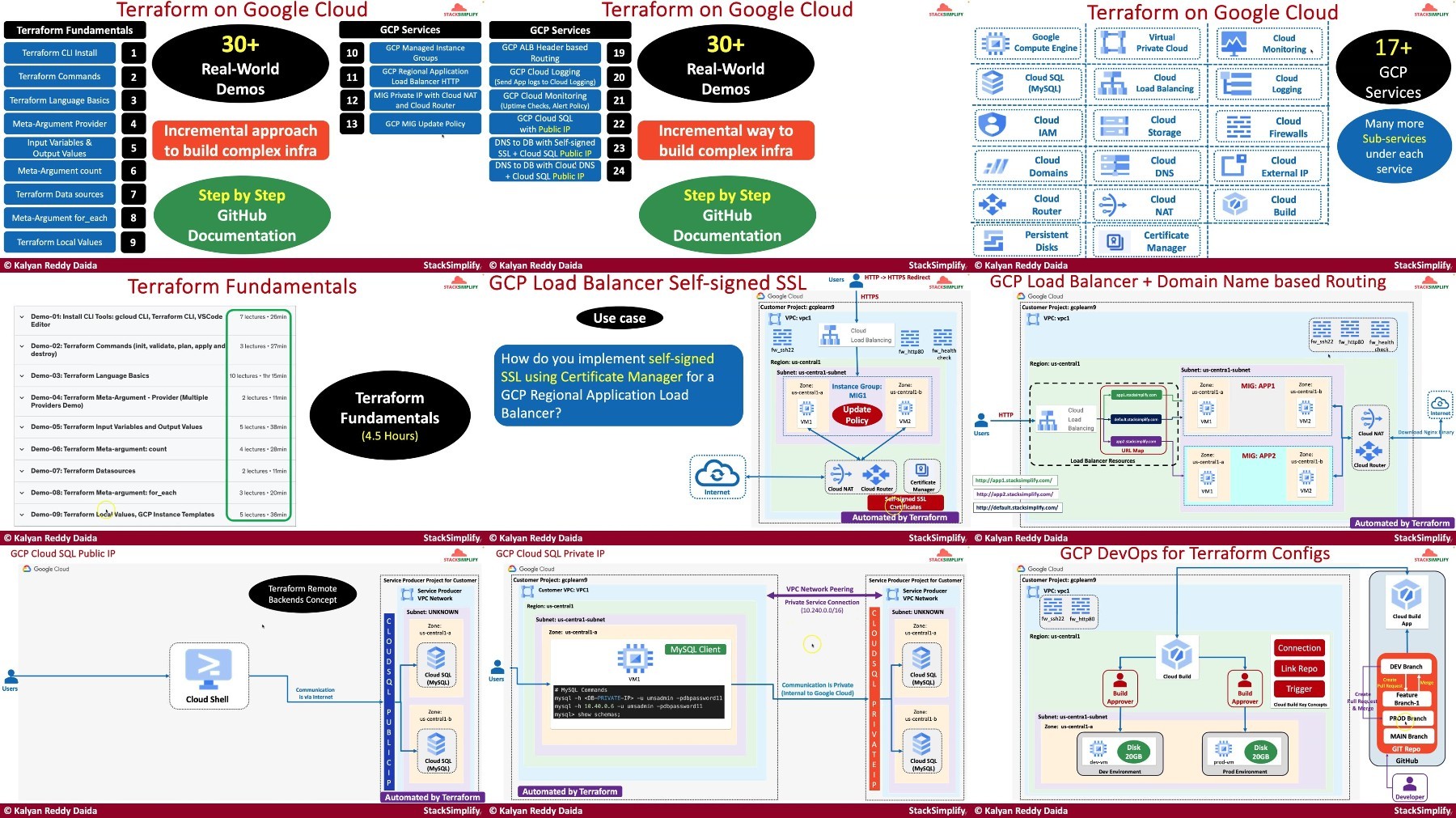Files Included :
1 Introduction (215.7 MB)
3 Step-03 Create GCP Account and Budget Alerts (20.26 MB)
1 Step-01 Introduction to Terraform Local Values (58.96 MB)
2 Step-02 Implement Google Compute Image Datasource (57.35 MB)
3 Step-03 Implement Terraform Local Values and Datasource (39 MB)
4 Step-04 Create Regional Instance Template (81.91 MB)
5 Step-05 Create VMfromTemplate, Execute TFCommands and verify (74.56 MB)
1 Step-01 Introduction to Managed Instance Groups (24.22 MB)
2 Step-02 Create TF Configs for MIG Public (94.22 MB)
3 Step-03 Run TF Commands Verify MIG Demo and CleanUp (53.19 MB)
1 Step-01 Introduction to GCP Regional ALB HTTP (143.26 MB)
2 Step-02 Create Regional Proxy-only subnet (35.78 MB)
3 Step-03 Create Static IP, Health Check and Backend Service (101.07 MB)
4 Step-04 Create URLMap, HTTPProxy, ForwardingRule and Outputs (118.35 MB)
5 Step-05 Run TF Commands, Verify Regional ALB and cleanup (76.53 MB)
1 Step-01 Introduction to GCP MIG Private IP (36.75 MB)
2 Step-02 Create CloudNAT, CloudRouter and other changes (61.66 MB)
3 Step-03 Run TF Commands, Verify MIG Private IP Demo (54.24 MB)
1 Step-01 Introduction to MIG Update Policy (22.54 MB)
2 Step-02 Review MIG Update Policy TF Configs (62.62 MB)
3 Step-03 Run TF Commands, Verify MIG Update policy demo (72.37 MB)
1 Step-01 Introduction to GCP Certificate Manager self-signed SSL (41.98 MB)
2 Step-02 Create Self-signed SSL, Cert Manager, HTTPS proxy (97.74 MB)
3 Step-03 Run TF Commands, Verify HTTPS URL (34.98 MB)
4 Step-04 Create HTTP to HTTPS redirect, verify and cleanup (96.29 MB)
1 Step-00 Pre-requisite Note (7.5 MB)
2 Step-01 Introduction to Cloud Domains (43.55 MB)
3 Step-02 Implement Cloud Domains Demo (34.32 MB)
4 Step-03 Introduction to Cloud DNS (79.19 MB)
5 Step-04 Implement Cloud DNS Demo (55.35 MB)
1 Step-01 Introduction to Cloud DNS two demos (50.16 MB)
2 Step-02 Create Cloud DNS Record set (71.3 MB)
3 Step-03 Create prod grade cert with dns auth manually (45.86 MB)
4 Step-04 Create Cert Manager, DNS Auth, Record Set (94.42 MB)
5 Step-05 Run TF Commands and verify demo1 (Cloud DNS plus Cloud Domains) (30.59 MB)
6 Step-06 Demo-2 Cloud DNS + Domain Registrar as AWS Route53 (60.52 MB)
1 Step-01 Introduction to Load Balancer Context path based routing (40.6 MB)
2 Step-02 Review App2 Terraform Configs (57.19 MB)
3 Step-03 Define MyApp1,2 backend service and URL Map (104.71 MB)
4 Step-04 Run TF Commands, Verify path based routing (37.72 MB)
1 Step-01 Introduction to Load Balancer Domain Name based Routing (11.6 MB)
2 Step-02 Implement Domain name based routing (61.85 MB)
1 Step-01 Introduction to installing tools terraform, gcloud, VSCode editor (3.09 MB)
2 Step-02 MacOS Install gcloud CLI (69.84 MB)
3 Step-03 MacOS Install Terraform CLI, vscode editor (22.36 MB)
4 Step-04 MacOS Install VSCode Editor and Plugin (12.63 MB)
5 Step-05 WindowsOS Install gcloud CLI (43.06 MB)
6 Step-06 WindowsOS Install Terraform (17.89 MB)
7 Step-07 WindowsOS Install VSCode Editor and Plugin (13.38 MB)
1 Step-01 Introduction to Load Balancer Header based routing (18.38 MB)
2 Step-02 Create URL Map for header based routing (83.83 MB)
3 Step-03 Run TF Commands and Verify header based routing (34.4 MB)
1 Step-01 Introduction to Cloud Logging (26.04 MB)
2 Step-02 Review Startup script ops agent and webserver install (68.09 MB)
3 Step-03 Create Service Account with log and metric writer roles (54.11 MB)
4 Step-04 Run TF Commands, Verify Logs in Cloud Logging (59.92 MB)
1 Step-01 Introduction to Cloud Monitoring (31.75 MB)
2 Step-02 Review on Console about Uptime Checks, Alert Policy and Notification Ch (52.63 MB)
3 Step-03 Create TFConfigs for NC, Alert Policy, Uptime checks (101.55 MB)
4 Step-04 Run TF Commands, Verify Uptime Checks, Alerts and Metrics (111.75 MB)
1 Step-01 Introduction to Cloud SQL Public IP and Remote Backend (41.24 MB)
2 Step-02 Create Cloud Storage bucket for Remote Backend (38.85 MB)
3 Step-03 Create Cloud SQL Database Instance (113.39 MB)
4 Step-04 Create DB Schema, DB User and TF outputs (25.4 MB)
5 Step-05 Run TF Commands, Connect to DB and verify (48.7 MB)
1 Step-01 Introduction to DNS to DB with LB self-signed and Cloud SQL Public IP (118.79 MB)
2 Step-02 Create Remote State Datasource (74.06 MB)
3 Step-03 Review UMS Install tmpl file (52.93 MB)
4 Step-04 Review TFConfigs MIG, LB, Health Checks, Firewall rules (76.89 MB)
5 Step-05 Run TF Commands, Verify UMS App DNS to DB for selfsigned CloudSQL Publi (101.86 MB)
1 Step-01 Introduction to DNS to DB with LB prodgrade-ssl and Cloud SQL Public IP (29.5 MB)
2 Step-02 Review TFConfigs C1 to C12 (73.37 MB)
3 Step-03 Run TFCommands and Verify and cleanup P1 and P3 projects (89.69 MB)
1 Step-01 Introduction to Cloud SQL Private IP (33.6 MB)
2 Step-02 Review TF Configs for Cloud SQL Private IP demo (117.55 MB)
3 Step-03Run TF Commands, Verify DB connection from VM in VPC (52.82 MB)
4 Step-04 Review Private Service Connection, Private IP range resources (37.38 MB)
1 Step-01 Introduction to DNS to DB with LB self-signed and CloudSQL Private IP (63.38 MB)
2 Step-02 Review TF Configs - Changes related to P1 outputs access in P2 (140.73 MB)
3 Step-03 Run TF Commands, Verify DNS to DB self-signed SSL with CloudSQL Private (92.45 MB)
1 Step-01 Introduction to DNS to DB with LB prodgrade-ssl and CloudSQL PrivateIP (30.04 MB)
2 Step-02 Review TF Configs - DNS to DB CloudSQL PrivateIP (89.67 MB)
3 Step-03 Run TF Commands, Verify DNS to DB prod grade SSL with CloudSQL Private (86.96 MB)
1 Step-01 Introduction to Terraform Modules (147.62 MB)
2 Step-02 Create VPC Module (69.25 MB)
3 Step-03 Update VM Instance, VPC outputs, firewall rules with VPC module attribu (48.83 MB)
4 Step-04 Run TF Commands, Verify VPC, Subnet, Firewalls & VM Instance (53.55 MB)
1 Step-01 Introduction to Terraform Commands (45.44 MB)
2 Step-02 Implement Terraform Core Commands (111.37 MB)
3 Step-03 Discuss terraform state file and destroy command (55.21 MB)
1 Step-01 Introduction to Terraform Custom module (28.72 MB)
2 Step-02 Create VM Instance terraform module (73.15 MB)
3 Step-03 Call child module in root module (70.13 MB)
4 Step-04 Run TF Commands, Verify child and root module resources (72.52 MB)
1 Step-01 Introduction to GCP DevOps for Terraform Code (102.83 MB)
2 Step-02 Review cloudbuild yaml file in detail (99.98 MB)
3 Step-03 Create GitHub Repo, Configure SSH Auth from local desktop to GitHub (48.87 MB)
4 Step-04 Copy GitHub files to local repo and push it to remote repo (17.5 MB)
5 Step-05 Create GCP Cloud Build Connection, Link and Trigger (71.47 MB)
6 Step-06 Create dev and prod branches, approve build, verify resources created o (78.09 MB)
7 Step-07 Create feature branch, promote changes to dev environment (113.71 MB)
8 Step-08 Promote changes to prod environment (45.33 MB)
9 Step-09 Clean up all resources created as part of this demo (33.26 MB)
1 Step-01 Introduction to Global Application Load Balancer (62.92 MB)
2 Step-02 Review Region 1 and 2 MIG TF Configs (85.65 MB)
3 Step-03 Review Global Application LB TFConfigs (60.01 MB)
4 Step-04 Run TF Commands, Verify GCP Global ALB (47.47 MB)
1 Step-00 What are we going to automate (9.67 MB)
10 Step-09 Understand Terraform State Concept (87.38 MB)
2 Step-01 Introduction to Terraform Language Basics (54.91 MB)
3 Step-02 Understand Terraform Fundamental Blocks (36.63 MB)
4 Step-03 Understand Terraform Block in detail (40.51 MB)
5 Step-04 Understand Providers and Registry (76.4 MB)
6 Step-05 Create VPC and Subnet (55.06 MB)
7 Step-06 Create firewall rule ssh and http 80 (40.94 MB)
8 Step-07 Create VM Instance terraform manifest (82.77 MB)
9 Step-08 Execute Terraform commands and verify demo3 (63.99 MB)
1 Step-01 Introduction to Meta-argument provider (38.18 MB)
2 Step-02 Multiple Providers demo (56.47 MB)
1 Step-01 Introduction to Input Variables and Output Values (39.95 MB)
2 Step-02 Define variables and call them in resources (69.33 MB)
3 Step-03 Understand different ways to define variables (93.52 MB)
4 Step-04 Introduction to Terraform Output Values (32.42 MB)
5 Step-05 Implement Output values and clean-up (71.39 MB)
1 Step-01 Introduction to Meta-argument count (52.76 MB)
2 Step-02 Implement Meta-argument count (55.05 MB)
3 Step-03 Implement for expression and splat operator (87.52 MB)
4 Step-04 Execute TF Commands for Meta-argument count demo (32.46 MB)
1 Step-01 Introduction to Terraform Datasources (18.37 MB)
2 Step-02 Implement Terraform Datasources demo (69.09 MB)
1 Step-01 Introduction to Meta-argument for each (36.7 MB)
2 Step-02 Demo-1 for each input as set values (65.48 MB)
3 Step-03 Demo-2 for each input as map values (70.46 MB)
[center]
Screenshot