Learn To Build Apis Using Django-Rest FrameWork
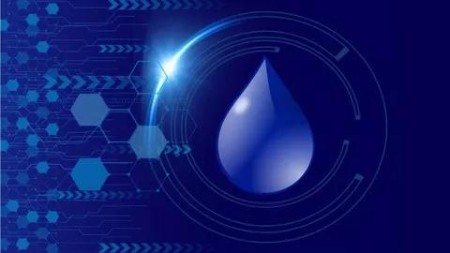
Learn To Build Apis Using Django-Rest Framework
Published 8/2024
MP4 | Video: h264, 1920x1080 | Audio: AAC, 44.1 KHz
Language: English | Size: 1.11 GB | Duration: 1h 57m
This course is for those who wants to build the API in a beautiful ways.
What you'll learn
Knowledge of building Basic APIs.
Will ready to build the APIs for own applications.
Implementation of Function-Based Django-Rest framework.
Testing the APIs using tool like POSTMAN.
Requirements
Should have basic understanding of Python.
Should have basic understanding of APIs.
Proper Internet Connections To Installed The Packages.
Need to Install any of this Vs-Code, Sublime Text and PY-Charm. You can used any of these.
Description
This course is completely for beginner's who wants to learn and build the APIs in a fun and exciting ways. API stands for Applications Programming Interface where two applications are communicate through each other over the internet through the JSON objects. In this course, you will make the basic API using both function-based and class-based views so that it will helps you to create your own API for your project. We are going to learn about the Serializer. In a simple way, it is the process of converting Python object into the native data types like JSON, XML and other content types. By converting into the JSON format we can easily integrate with other programming language. We are going to testing the API using the POSTMAN Tool. It is a tools for building, testing and documenting the API. We are going to learn about the postman in a fun way. Before, you need to install and signup the postman using your personal email or somethings else. You can know how to make the documenting the API using the POSTMAN.Lastly, we are going to perform crud Operation which stands for Create, Read, Update and Delete. Which is the main features that are rapidly doing in IT Industry.
Overview
Section 1: Download VS Code
Lecture 1 VS Code on your Machine
Section 2: Documentation
Lecture 2 Website of Django-Rest Framework
Section 3: Introduction
Lecture 3 Introduction To Django and Django Rest Framework?
Lecture 4 Making Virtual Environment and Installing the Django
Section 4: Making Django-Project and Discuss it overall.
Lecture 5 Making Project
Lecture 6 Launching the Rocket
Section 5: Introduction to Django Admin Panel
Lecture 7 Admin Panel With Concept of Make-Migrations and Migrate
Section 6: Creating an Application
Lecture 8 How to create an Application?
Lecture 9 Creating the Model
Section 7: CRUD Operation Using Django Default Admin Panel
Lecture 10 Adding the data and display the name into string using Magic method.
Lecture 11 Edit, Update and Delete Features
Section 8: Django Rest FrameWork Using Function-Based Views.
Lecture 12 Introduction
Lecture 13 Setup Django Rest Framework
Lecture 14 Introduction To Serializers
Lecture 15 Creating the Serializers
Lecture 16 POST and GET Request
Lecture 17 Coding session of POST and GET Request
Lecture 18 PUT, PATCH and DELETE Request
Lecture 19 Coding session of PUT, PATCH and DELETE Request
Section 9: Introduction To The Class-Based Views
Lecture 20 Class based views
Lecture 21 How to create a Class in Python?
Lecture 22 Introduction To API Views
Lecture 23 Creating POST and GET request Using API Views
Lecture 24 Create PUT, PATCH and DELETE request.
Section 10: Testing The API Using POSTMAN.
Lecture 25 POSTMAN
Beginner's who wants to learn and build RestFul APIs.,Beginner's who wants to learn DRF(Django-Rest Framework) using the tool to test APIs (POSTMAN).

What you'll learn
Knowledge of building Basic APIs.
Will ready to build the APIs for own applications.
Implementation of Function-Based Django-Rest framework.
Testing the APIs using tool like POSTMAN.
Requirements
Should have basic understanding of Python.
Should have basic understanding of APIs.
Proper Internet Connections To Installed The Packages.
Need to Install any of this Vs-Code, Sublime Text and PY-Charm. You can used any of these.
Description
This course is completely for beginner's who wants to learn and build the APIs in a fun and exciting ways. API stands for Applications Programming Interface where two applications are communicate through each other over the internet through the JSON objects. In this course, you will make the basic API using both function-based and class-based views so that it will helps you to create your own API for your project. We are going to learn about the Serializer. In a simple way, it is the process of converting Python object into the native data types like JSON, XML and other content types. By converting into the JSON format we can easily integrate with other programming language. We are going to testing the API using the POSTMAN Tool. It is a tools for building, testing and documenting the API. We are going to learn about the postman in a fun way. Before, you need to install and signup the postman using your personal email or somethings else. You can know how to make the documenting the API using the POSTMAN.Lastly, we are going to perform crud Operation which stands for Create, Read, Update and Delete. Which is the main features that are rapidly doing in IT Industry.
Overview
Section 1: Download VS Code
Lecture 1 VS Code on your Machine
Section 2: Documentation
Lecture 2 Website of Django-Rest Framework
Section 3: Introduction
Lecture 3 Introduction To Django and Django Rest Framework?
Lecture 4 Making Virtual Environment and Installing the Django
Section 4: Making Django-Project and Discuss it overall.
Lecture 5 Making Project
Lecture 6 Launching the Rocket
Section 5: Introduction to Django Admin Panel
Lecture 7 Admin Panel With Concept of Make-Migrations and Migrate
Section 6: Creating an Application
Lecture 8 How to create an Application?
Lecture 9 Creating the Model
Section 7: CRUD Operation Using Django Default Admin Panel
Lecture 10 Adding the data and display the name into string using Magic method.
Lecture 11 Edit, Update and Delete Features
Section 8: Django Rest FrameWork Using Function-Based Views.
Lecture 12 Introduction
Lecture 13 Setup Django Rest Framework
Lecture 14 Introduction To Serializers
Lecture 15 Creating the Serializers
Lecture 16 POST and GET Request
Lecture 17 Coding session of POST and GET Request
Lecture 18 PUT, PATCH and DELETE Request
Lecture 19 Coding session of PUT, PATCH and DELETE Request
Section 9: Introduction To The Class-Based Views
Lecture 20 Class based views
Lecture 21 How to create a Class in Python?
Lecture 22 Introduction To API Views
Lecture 23 Creating POST and GET request Using API Views
Lecture 24 Create PUT, PATCH and DELETE request.
Section 10: Testing The API Using POSTMAN.
Lecture 25 POSTMAN
Beginner's who wants to learn and build RestFul APIs.,Beginner's who wants to learn DRF(Django-Rest Framework) using the tool to test APIs (POSTMAN).

