Introduction To Azure Crash Course

Introduction To Azure Crash Course
Published 10/2024
MP4 | Video: h264, 1920x1080 | Audio: AAC, 44.1 KHz
Language: English | Size: 1.32 GB | Duration: 3h 4m
Created in 2024! Learn Azure with no prior knowledge required. Includes many hands on demos! Ideal for beginners.
What you'll learn
Learn basic concepts of key Azure services quickly
Use the Azure Portal to create VMs, Blob Storage, Load Balancers, and more!
Use downloadable PDF study quides to reinforce what you learn
Learn how you can become Azure Certified
Follow the demos or use written PDF lab guides to try these tasks in your Azure account
Complete quizzes at the end of many lessons to test your knowledge
Requirements
No experience needed!
Any computer works — Windows, macOS or Linux
Description
Are you brand new to Microsoft Azure? Have you found that many of the training resources out there use complex technical jargon that make it difficult to understand the basic concepts? If you need to get a basic understanding of Microsoft Azure quickly and clearly, this is the course for you.This course answers the questions:How do we create an Azure account and set up multi-factor authentication (MFA)?What is included in the Azure free trial, and how do I create a budget and billing alert?How do I create a Virtual Machine (VM) using Azure Virtual Machines?How can I deploy code in the Cloud using Azure App Service and Azure Functions?How do I use other key Azure services, such as Azure Blob Storage, VM Scale Sets, Load Balancers, and more?I have taught hundreds of thousands of students across a variety of platforms, and I think anyone who needs to understand Microsoft Azure will love this course. Most lectures in this course are 5 - 10 minutes long. This course gives you an understanding of the most critical areas of Microsoft Azure and includes focused instruction to help you get key workloads up and running quickly.If you need the basics of Microsoft Azure, this course will give you a strong foundation and is the ideal starting point.If you are a manager or administrator who needs a basic understanding of what Microsoft Azure can do, this is the course for you!And if you plan to pursue an Azure Certification, this is the ideal starting point!
Overview
Section 1: Introduction
Lecture 1 Introduction
Lecture 2 Introduction to Azure Cloud Services
Lecture 3 How to Use the Hands-On Labs
Lecture 4 Downloadable Study Guides, Slides, and Labs
Lecture 5 Sign Up for a Azure Account
Lecture 6 Set Up Budgets and Billing Alerts
Lecture 7 Configure MFA on an Azure Account
Lecture 8 Learn to Navigate the Azure Console
Lecture 9 Common Azure Use Cases
Lecture 10 Even More Azure Use Cases!
Lecture 11 Summary of Key Azure Services
Lecture 12 Introduction to Azure Blob Storage
Lecture 13 Demo: Azure Blob Storage
Lecture 14 Azure vs. other Cloud Providers (Google and AWS)
Lecture 15 Understand Regions and Availability Zones
Lecture 16 Getting Started with Azure Certifications
Lecture 17 Azure Support Plans
Lecture 18 Understand Azure Managed vs. Unmanaged Services
Lecture 19 Azure Virtual Machines (VMs)
Lecture 20 Demo: Create Your First Azure VM
Lecture 21 Introduction to Azure Virtual Networks (VNet)
Lecture 22 Demo: Configure Azure Virtual Networks
Lecture 23 Elasticity - Scaling Your Architecture to Meet Demand and Reduce Costs
Lecture 24 Introduction to Virtual Machine Scale Sets (VMSS)
Lecture 25 Create Highly Available Applications with Load Balancers
Lecture 26 Demo: Azure VM Scale Sets and Load Balancers Part 1
Lecture 27 Demo: Azure VM Scale Sets and Load Balancers Part 2
Lecture 28 Bonus Video
Anyone who needs to get started with the basic concepts of AWS
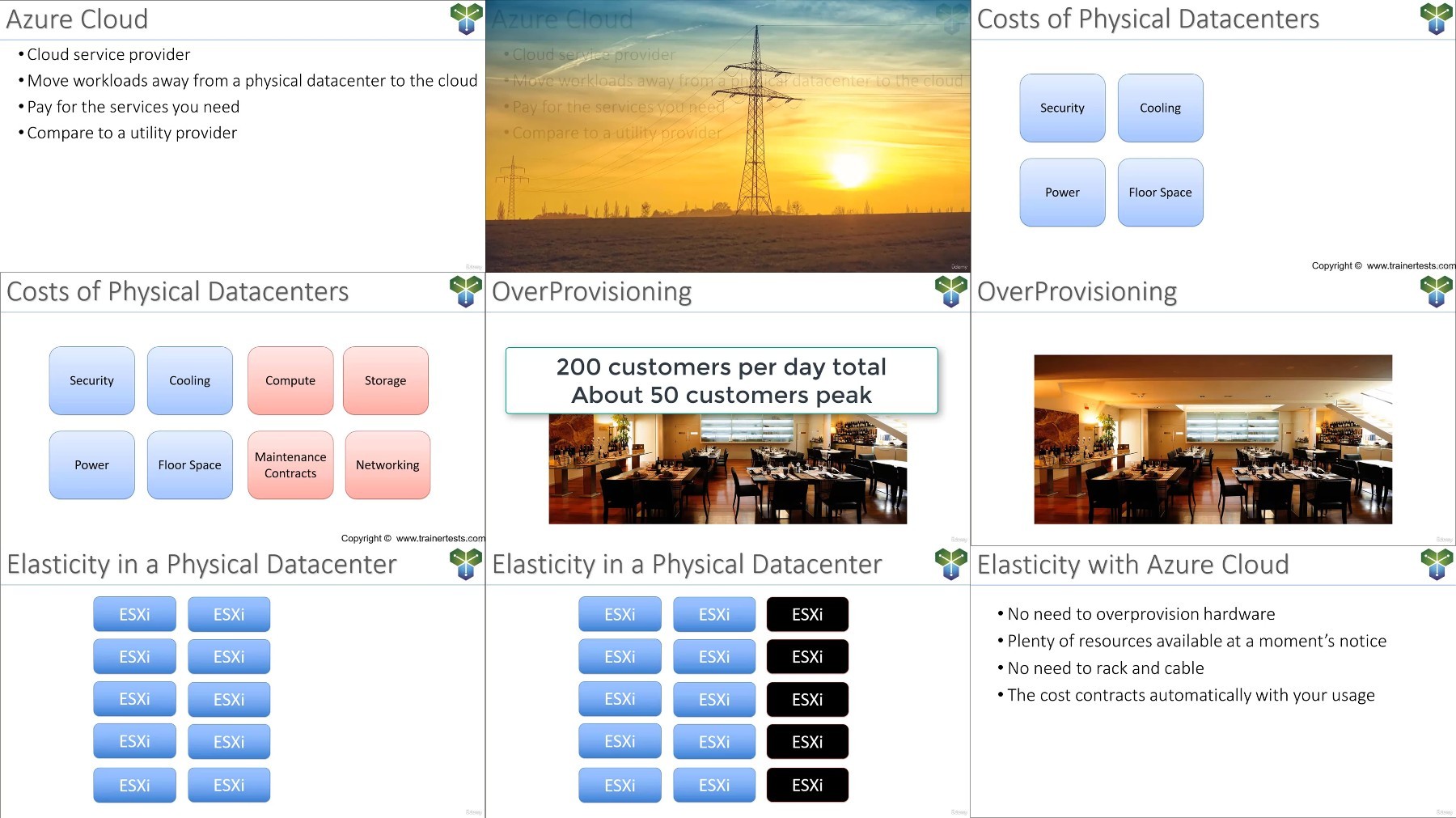
https://rapidgator.net/file/f4ec73a21f91ff9091b81ebbe374253e/.Introduction.To.Azure.Crash.Course.rar
What you'll learn
Learn basic concepts of key Azure services quickly
Use the Azure Portal to create VMs, Blob Storage, Load Balancers, and more!
Use downloadable PDF study quides to reinforce what you learn
Learn how you can become Azure Certified
Follow the demos or use written PDF lab guides to try these tasks in your Azure account
Complete quizzes at the end of many lessons to test your knowledge
Requirements
No experience needed!
Any computer works — Windows, macOS or Linux
Description
Are you brand new to Microsoft Azure? Have you found that many of the training resources out there use complex technical jargon that make it difficult to understand the basic concepts? If you need to get a basic understanding of Microsoft Azure quickly and clearly, this is the course for you.This course answers the questions:How do we create an Azure account and set up multi-factor authentication (MFA)?What is included in the Azure free trial, and how do I create a budget and billing alert?How do I create a Virtual Machine (VM) using Azure Virtual Machines?How can I deploy code in the Cloud using Azure App Service and Azure Functions?How do I use other key Azure services, such as Azure Blob Storage, VM Scale Sets, Load Balancers, and more?I have taught hundreds of thousands of students across a variety of platforms, and I think anyone who needs to understand Microsoft Azure will love this course. Most lectures in this course are 5 - 10 minutes long. This course gives you an understanding of the most critical areas of Microsoft Azure and includes focused instruction to help you get key workloads up and running quickly.If you need the basics of Microsoft Azure, this course will give you a strong foundation and is the ideal starting point.If you are a manager or administrator who needs a basic understanding of what Microsoft Azure can do, this is the course for you!And if you plan to pursue an Azure Certification, this is the ideal starting point!
Overview
Section 1: Introduction
Lecture 1 Introduction
Lecture 2 Introduction to Azure Cloud Services
Lecture 3 How to Use the Hands-On Labs
Lecture 4 Downloadable Study Guides, Slides, and Labs
Lecture 5 Sign Up for a Azure Account
Lecture 6 Set Up Budgets and Billing Alerts
Lecture 7 Configure MFA on an Azure Account
Lecture 8 Learn to Navigate the Azure Console
Lecture 9 Common Azure Use Cases
Lecture 10 Even More Azure Use Cases!
Lecture 11 Summary of Key Azure Services
Lecture 12 Introduction to Azure Blob Storage
Lecture 13 Demo: Azure Blob Storage
Lecture 14 Azure vs. other Cloud Providers (Google and AWS)
Lecture 15 Understand Regions and Availability Zones
Lecture 16 Getting Started with Azure Certifications
Lecture 17 Azure Support Plans
Lecture 18 Understand Azure Managed vs. Unmanaged Services
Lecture 19 Azure Virtual Machines (VMs)
Lecture 20 Demo: Create Your First Azure VM
Lecture 21 Introduction to Azure Virtual Networks (VNet)
Lecture 22 Demo: Configure Azure Virtual Networks
Lecture 23 Elasticity - Scaling Your Architecture to Meet Demand and Reduce Costs
Lecture 24 Introduction to Virtual Machine Scale Sets (VMSS)
Lecture 25 Create Highly Available Applications with Load Balancers
Lecture 26 Demo: Azure VM Scale Sets and Load Balancers Part 1
Lecture 27 Demo: Azure VM Scale Sets and Load Balancers Part 2
Lecture 28 Bonus Video
Anyone who needs to get started with the basic concepts of AWS
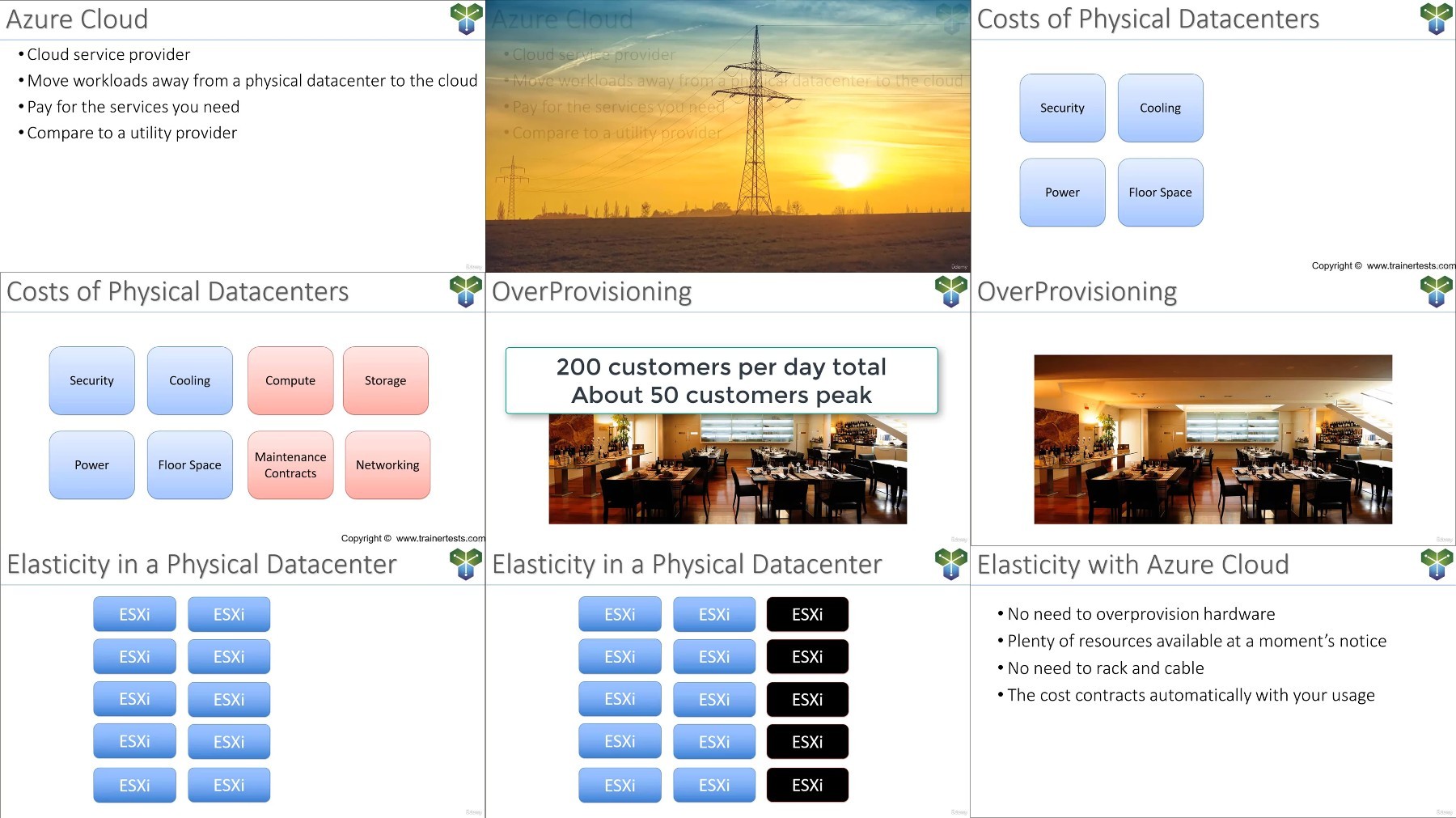
https://rapidgator.net/file/f4ec73a21f91ff9091b81ebbe374253e/.Introduction.To.Azure.Crash.Course.rar
