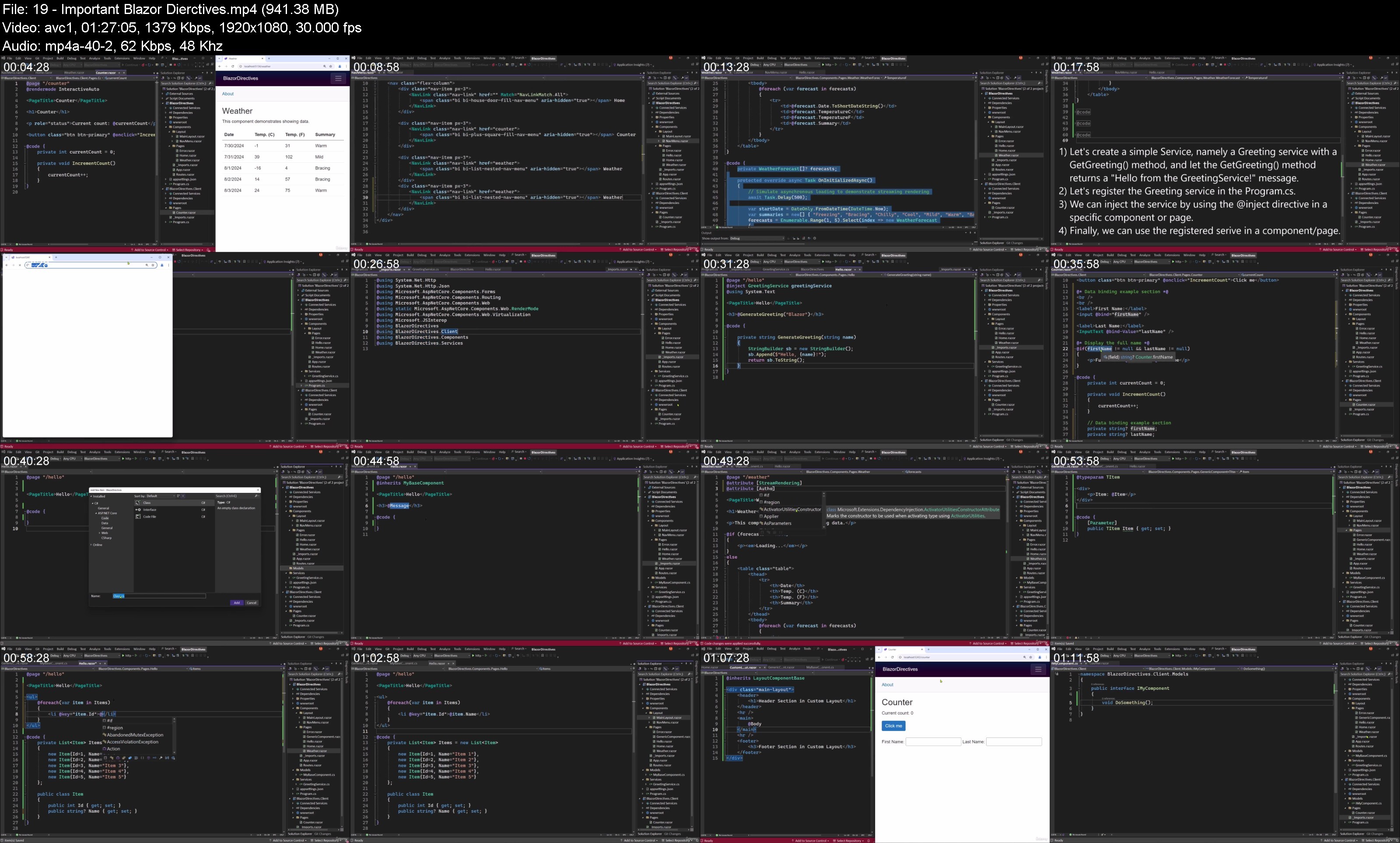Mastering Blazor: Full Course on Blazor WebAssembly (WASM)

Mastering Blazor: Full Course on Blazor WebAssembly (WASM)
Published 10/2024
MP4 | Video: h264, 1920x1080 | Audio: AAC, 44.1 KHz
Language: English | Size: 6.21 GB | Duration: 8h 54m
Create Dynamic, High-Performance Web Applications with Blazor WebAssembly — A Powerful Alternative to jаvascript
What you'll learn
In this course, you will learn Blazor-based web application development. Blazor is a framework for building interactive web UIs using C# instead of jаvascript.
Blazor apps are built using reusable components, making it easy to manage complex UIs.
You can run Blazor as a WebAssembly app on the client or a server-side app with real-time UI updates.
Write both client and server logic using C#. Blazor WebAssembly (WASM) allows .NET code to run in the browser without plugins.
By the end of this course, you will have the knowledge and experience to create full-stack Blazor WASM apps, leveraging Web APIs and advanced Blazor features.
Requirements
C# and .NET knowledge: Blazor uses C# as the primary programming language, so understanding its syntax and features is essential.
Description
In this nearly 9-hour course, consisting of 19 comprehensive lectures, you will develop a solid understanding of Blazor WebAssembly and its core functionalities. The course begins with an introduction to the Blazor Framework, covering WebAssembly and Server models, and progresses through building real-world applications.Throughout the course, we will cover (but not limited to):Project Setup and Structure: Learn how to set up the Blazor development environment, navigate the project structure, and work with key files such as App.razor, Program.cs, and the wwwroot folder.Blazor Components and Razor Syntax: Understand Blazor's component-based architecture, directives, data binding, and navigation. Learn about route templates, route parameters, and routing constraints.Data Binding and External API Calls: Implement two-way data binding, build a custom dictionary page, and call external APIs within your Blazor WebAssembly app.jаvascript Interoperability: Learn how to integrate jаvascript APIs into Blazor using practical example.Service Injection and Component Lifecycles: Explore service registration, service lifetimes (Singleton, Scoped, Transient), and Blazor component lifecycle events.Forms and Validation: Implement forms and validations using built-in components like EditForm, Validationmessage, and ValidationSummary.State Management: Master application state sharing techniques using the CascadingValue component and shared state container services.Advanced Topics: Dive deeper into creating and consuming Razor Class Libraries, implementing file uploads, and building a custom pagination component.Final Three Lectures:"First Blazor App": Build your first Blazor WebAssembly app using .NET 8.0, where you will review and consolidate key concepts such as setting up the environment, creating a project, understanding project structure, building components, handling data binding and events, using dependency injection, calling a public web API, and styling components.Important Blazor Features: Learn about several critical features in Blazor, including component-based architecture, Razor syntax, data binding, types of dependency injection, jаvascript interoperability, state management, form handling and validation, routing, performance optimization, and security best practices.Blazor Directives: An introduction to important Blazor directives, with practical examples for each.Some Practical Example Applications in the Course:English Dictionary: Demonstrating two-way data binding with a dynamic, interactive page.Photo Album: Showcasing Blazor's templated component functionality.By the end of this course, you will have the knowledge and practical experience to create full-stack Blazor WebAssembly applications, leveraging .NET 8.0, Web APIs, and advanced Blazor features.