Monitoring and Alerting with PromeTheus

Monitoring and Alerting with Prometheus
Video: .mp4 (1280x720, 30 fps(r)) | Audio: aac, 44100 Hz, 2ch | Size: 1.52 GB
Genre: eLearning Video | Duration: 3.5 hours | Language: English
Monitoring and Alerting of your infra and apps using the leading open-source monitoring system. Visualize using Grafana.
What you'll learn
Install & Configure Prometheus
Setup Alerting in Prometheus
Visualize your data in Grafana
Implement instrumentation within your applications
Enable metrics & alerting on throughout your infrastructure
Requirements
Prometheus will be installed during the course on a VM using DigitalOcean (you'll get a coupon to launch a droplet without charge)
No Prometheus experience is required to take this course
The course assumes basic Linux knowledge
Description
If you're in a DevOps, Cloud or SRE role, you'll understand how important monitoring & alerting is. You cannot build a successful application, or run a company without having a system that monitors your systems and applications and reports when something goes wrong. You need instrumentation in order to be successful.
Prometheus is the leading open-source monitoring system that can collect metrics from all your systems, including Linux servers, Windows Servers, Database Servers and any application you have written. It's inspired on Google's Borgmon, which uses time-series data as a datasource, to then send alerts based on this data.
This course will show you how to install and configure Prometheus on a Linux server. This course will use a VM on DigitalOcean, but you can install Prometheus on any modern Linux OS. We'll show you how to make visualizations (graphs) using Grafana. When building these graphs, you'll get to know PromQL, the language to query Prometheus and get meaningful data displayed. You'll also learn how to setup alerts to receive notifications when something goes wrong. Lastly, we have a section on use-cases to showcase you some real world examples.
You get a $10 DigitalOcean coupon to be able to install Prometheus on DigitalOcean.
We have both worked in the Tech/Finance industry in San Fransisco, New York City and London. We now run a consultancy business where we help our clients implement their Cloud & DevOps strategy. Using our expertise, we can deliver you this great training with real world examples and guide you when you have questions.
Enroll in this course now and install, configure and use Prometheus. Become great at monitoring your infrastructure!
Who this course is for:
SREs, DevOps or Cloud Engineers who would like to learn implement a Monitoring and Alerting solution
Anyone who is interested in learning more about monitoring & alerting with Prometheus
For More Courses Visit & Bookmark Your Preferred Language Blog
From Here: - - - - - - -
Download Links
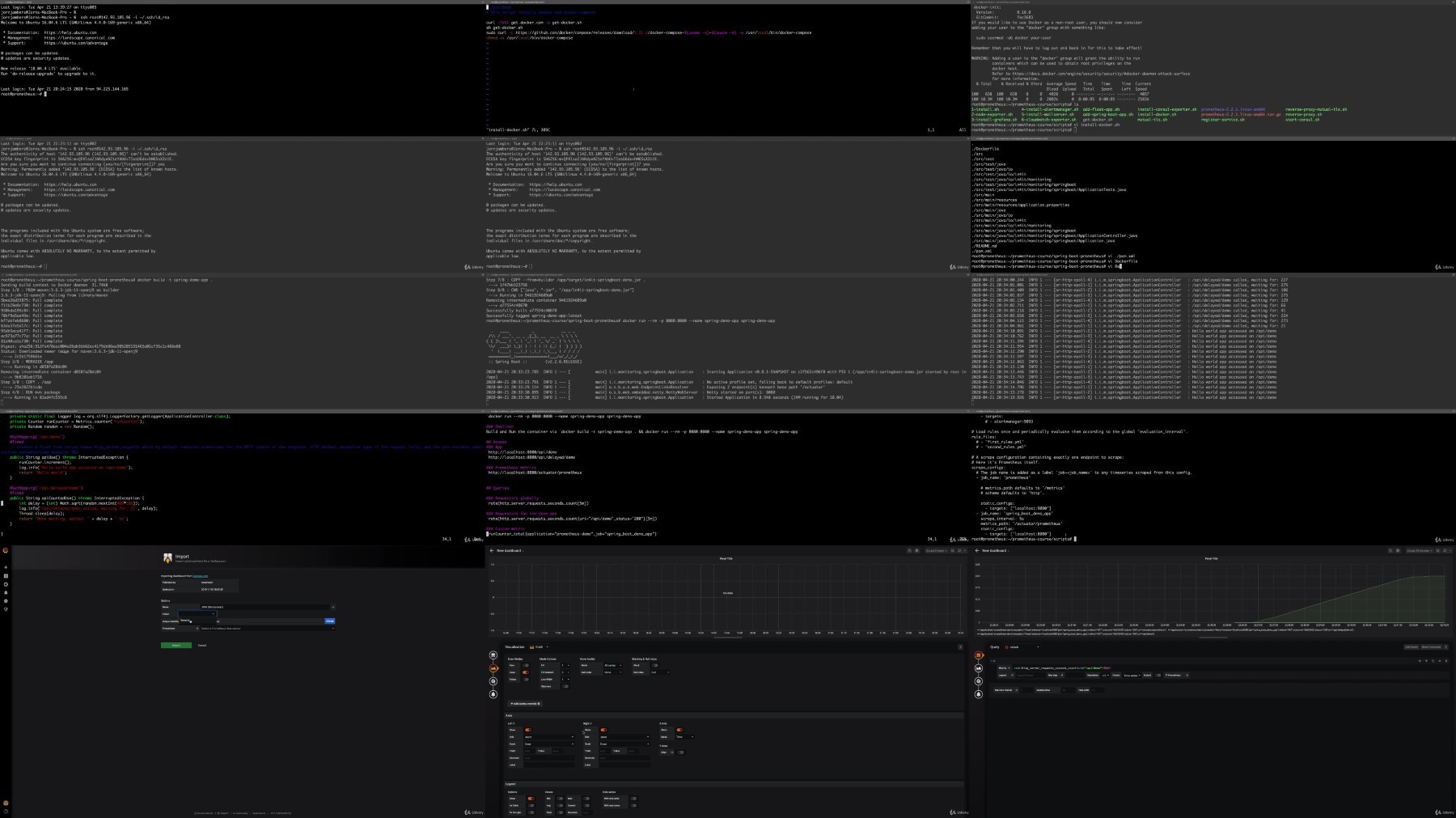
Fikper
FileAxa
RapidGator
TurboBit
